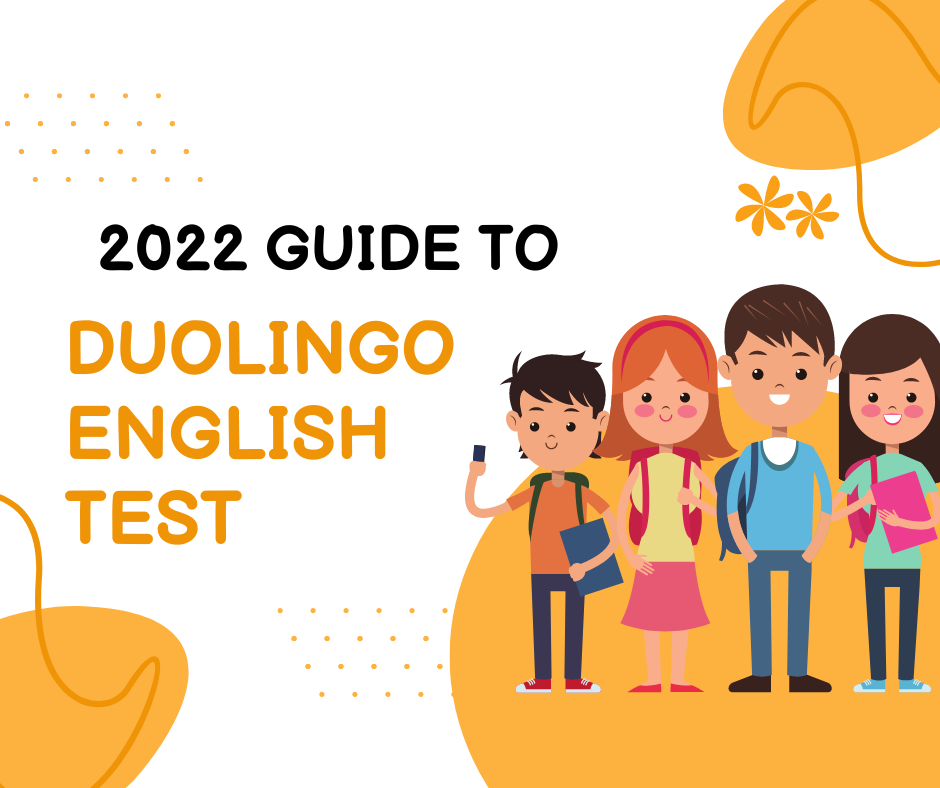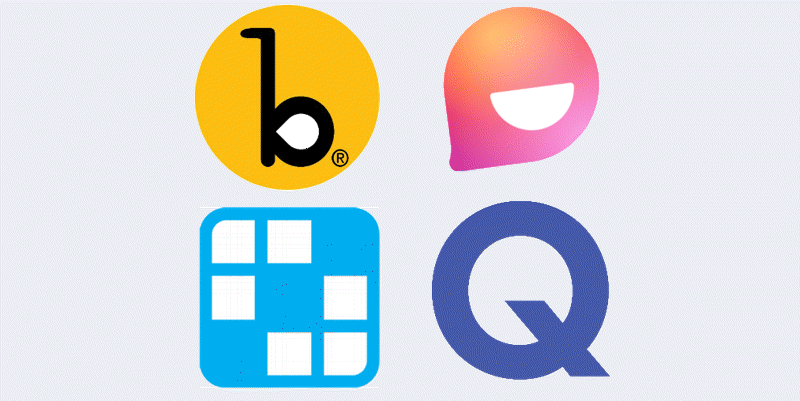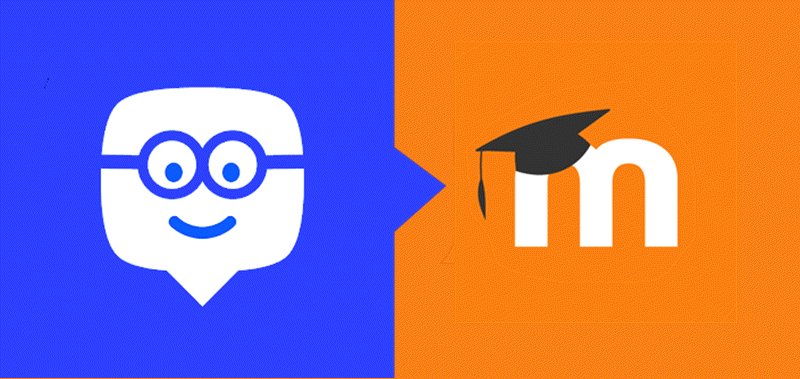Today is the first day of your new online class.
You’ve used Poodll Net to enrol your students, cleared payments, and built a fully-functioning learning management system. Now all you have to do is teach.
As you start your new course, a familiar sense of excitement rushes through you. You can’t help but wonder who will be on the other side of the screen. Will teaching your new students be enjoyable and stimulating? Or will every class feel like pulling teeth?
You might know very little about your new students besides their names and English levels, but you do know about the importance of first impressions. You want to start your class right, create a sense of community, and a welcoming atmosphere.
Icebreakers are the perfect tool to break through the initial awkwardness that comes with every new course, where nobody knows each other. They are especially crucial in digital classrooms because these spaces lack informal opportunities for students to get to know each other.
Research has shown that even simple icebreakers create trust and likability, especially when they are played as games.
Searching for some fun and engaging icebreakers to kick off your next online class? Poodll has you covered with our favourite icebreakers that are sure to get your students excited about learning. We’ll not only provide you with a list of activities to choose from, but we’ll also guide you on how to select the right one for your class and implement it effectively.
Why Use Icebreakers In Online Classes?
Skipping icebreakers in online classes may seem tempting, especially if you remember how awkward they made you feel as a student, or if you have a lot of topics to cover and limited time. Maybe you are afraid that your students won’t cooperate.
Don’t neglect icebreakers. Taking time at the beginning of a new class so that you and your students get to know each other is crucial. Let’s take a look at why that’s the case.
Icebreakers Create a Welcoming Atmosphere
In online classes students might feel isolated or disconnected. Learning is a social activity and students might miss casual interactions or in-person study sessions. Icebreakers introduce a social component to your classes, make everybody feel welcome, and help build a community. Not only will this impact the well-being of your students positively, a greater sense of social belonging also increases motivation and participation – making the class enjoyable and effective for everyone.
Icebreakers Develop Language Skills
How do we learn a new language? By engaging with each other, speaking, and practising real-life situations.
By providing structured opportunities for students to practise speaking and listening, icebreakers help build vocabulary, improve pronunciation, and allow learners to develop their confidence in using English.
Since the focus of icebreakers lies on communication, not correctness, students can express their humour and personality, leading to a more fun and personable classroom environment.
A language class lives from interactions and conversations. Icebreakers will help you to create a collaborative atmosphere and prepare your students for group work.
Icebreakers Allow People to Join Later
If you are teaching adult learners, they might not always make it to class on time due to family and work obligations.
Icebreakers are a great tool to fill the initial five to ten minutes of class time while you wait for everybody to arrive. Connect them to the previous class as a way to reinforce already learned material. That way, latecomers will not miss essential material and students who are on time do not feel frustrated waiting for their peers.
How to Implement Icebreakers Effectively in Online ESL Classes
If you decide to implement icebreakers in your online class, make sure you keep these three best practices in mind:
- Ensure Correct Timing: As a rule of thumb, dedicate around 10% of classroom time to icebreakers. Use Poodll’s timer function to guarantee that you are always within your time limit.
- Set Clear Expectations: Introduce your icebreakers, let students know how long they will take, and what is expected of them.
- Make Participation Easy: Encourage student participation by making icebreakers inclusive. Avoid topics that could create potentially awkward situations such as family, politics, finance, religion, etc.
10 Tried and Tested Icebreakers for Your Next ESL Online Class
When picking icebreakers, keep your class size, your students’ language levels and their age in mind. At the end of the article, we will give you a handy table that will help you determine which type of icebreaker is best for you based on these parameters.
Now that you know why and how to implement icebreakers, let’s take a look at our ten favourite icebreakers for online ESL classes.
Two Truths and One Lie
This popular icebreaker activity is ideal for your first class, providing participants with an opportunity to get to know each other.
The game involves learners sharing three statements – two true and one false – about themselves in English, and others guessing which statement is the false one.
You can easily adapt this game to younger learners by replacing truths and lies with wishes.
Additional materials needed: none
The Same and Different Game
To play this game, split your learners into small groups and send them into breakout rooms. Ask them to compile a list of things they have in common and one thing that is unique to them.
After five minutes, bring all groups together and have them guess what similarities the other groups have listed.
Use Poodll’s chart function to visualize the responses from each group. This data can then be used for more comprehensive activities later on.
Additional materials needed: none but make sure your online classroom has a breakout function
The Random Object
This icebreaker is great for sharing information and building a community.
Ask a student to pick a random object in their room without telling anyone what it is. The other learners have to ask yes/no questions to guess the object. Make sure you limit the number of questions allowed.
Additional materials needed: none
Virtual Backgrounds
This icebreaker is great for subsequent classes. At the end of the class, introduce the topic of the following lesson. Ask your participants to change their virtual background for the next class into something that is related to the topic.
At the beginning of the class, moderate a short group discussion or hold votes on the funniest or most appropriate background.
Additional materials needed: none but make sure your students know how to change their backgrounds
Storytelling Icebreakers
This icebreaker is a good team-building activity that fosters collaboration.
Split your learners into separate groups before class and use a document or board to prepare four pictures each per group.
On the day of the class, divide your learners into groups of four and assign each group a picture document. Send them to breakout rooms and have them come up with a story that relates to the images.
After ten minutes, ask each group to share their image and story. Encourage other groups to ask questions.
Additional materials needed: Google docs or other document-sharing tools
Charades
This icebreaker is a handy tool to reinforce newly learned words.
Send a new word to a student via private message. Then, have the student act out the word while the other participants try to guess it.
To make things more exciting, you can award points and recognize the best guesser.
Additional materials needed: none
Bingo
The objective of Bingo is to mark off all numbers on a card whenever they are read out. Replace the numbers with relevant vocabulary and send a Bingo card to each of your students in advance. You can also adapt this game to advanced learners by calling out the definition of a word instead of the word itself.
Bingo games reinforce already learned vocabulary. For example, you can assign your students vocabulary learning homework with Poodll word cards and use the Bingo game to check their progress in the next lesson.
Additional materials needed: You can use this tool to create Bingo cards online or download ready-made ESL Bingo cards here.
Map Icebreaker
Students in online classes often join from different parts of the world. Begin the class by showing a world map. If all your participants are in one country, display a country map.
Ask participants to describe where they live and encourage students to ask questions. Alternatively, turn this activity into a game and have learners guess where their classmates live.
You can use Poodll’s lightbox feature to quickly display a map on the screen.
Additional materials needed: none
Game of Questions
Prepare questions in advance and assign them a number on a die. In class, roll a die and determine the question. Have the students answer, roll the die themselves, and determine the next speaker.
If you have a large class, sort your students into breakout rooms and have them ask each other questions. After five minutes, bring them back and encourage them to introduce their partners.
In need of inspiration? Here are 60+ questions for your elementary classroom, speaking prompts for university students, and ESL topics for adults.
Additional materials needed: a virtual die like this or this
Show and Tell
This works particularly well for younger learners but can also be a great conversation starter among adults. Before class, ask participants to bring an object. You can make this more difficult by setting specific parameters: the object has to be connected to the lesson topic (f.e. food), they have to speak about it using passive, etc.
In class, have students report on their object and other participants ask questions. If you are teaching a large class, consider doing this activity in breakout rooms.
Additional materials needed: nothing but make sure your students don’t forget to bring an object
We hope you and your students enjoy these icebreakers.
Build community, learn more about your participants, and reinforce learning in a fun and effective way – icebreakers are fantastic tools to liven up your online lessons.
After starting your class with fun and interactive activities, don’t go back to frontal teaching. Instead, use Poodll to create creative, interactive, and effective ESL online lessons.
Poodll gives you a database of real-life videos, provides automatic feedback to your students, has integrated state-of-the-art recording and playback features as well as an automatic caption function. Auto-grading features and an easy-to-use backend reduce your workload.
No more clunky tech, no more bored learners. Combine your icebreakers with Poodll’s many features for a truly unforgettable class.
Sign up for a free Poodll trial here and see how you can transform your online ESL classes into fun and productive lessons.
Activity Name | Target Group | Activity Goal | Ideal Class Size | Amount of time needed | Additional materials needed |
Two Truths and One Lie | All ages | Getting to know each other | Smaller class size or breakout rooms | 10-15 minutes, depending on class size | no |
Same and Different Game | Best for teenagers or adult learners | Getting to know each other | Larger classes | 10-15 minutes, depending on class size | no |
The Random Object | All ages, great for younger learners | Getting to know each other | Smaller class size | 10-15 minutes, depending on class size | no |
Virtual Backgrounds | Best for teenagers or adult learners | Getting to know each other | All class sizes | 10-15 minutes, depending on class size | no |
Storytelling Icebreakers | Best for advanced learners | Language acquisition and practice | Larger classes | 15-20 minutes, depending on class size | Google docs or other document sharing tools |
Map Icebreaker | Best for teenagers or adult learners | Getting to know each other | All class sizes | 10-15 minutes, depending on class size | none |
Game of Questions | All ages | Getting to know each other | Smaller class size or breakout rooms | 10-15 minutes, depending on class size | virtual die |
Charades | All ages | Language acquisition and practice | Smaller class size or breakout rooms | 10-15 minutes, depending on class size | none |
Bingo | All ages | Language acquisition and practice | All class sizes | 10-15 minutes, depending on class size | Bingo card maker |
Show and Tell | Younger Learners | Language acquisition and practice | Smaller classes or breakout rooms | 15-20 minutes, depending on class size | none |