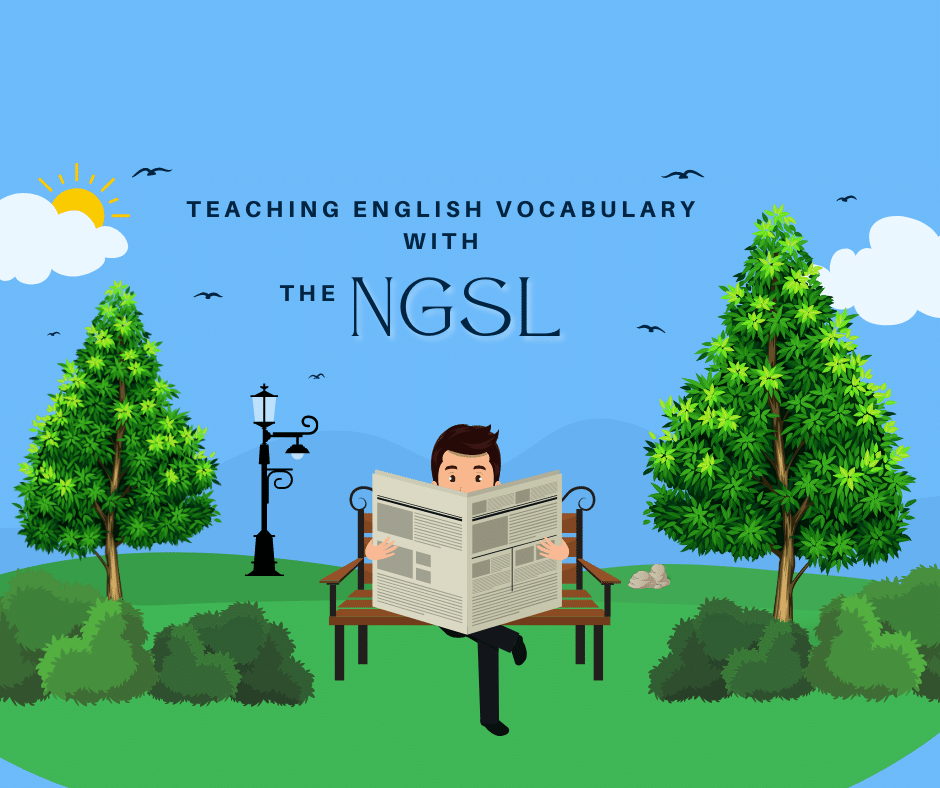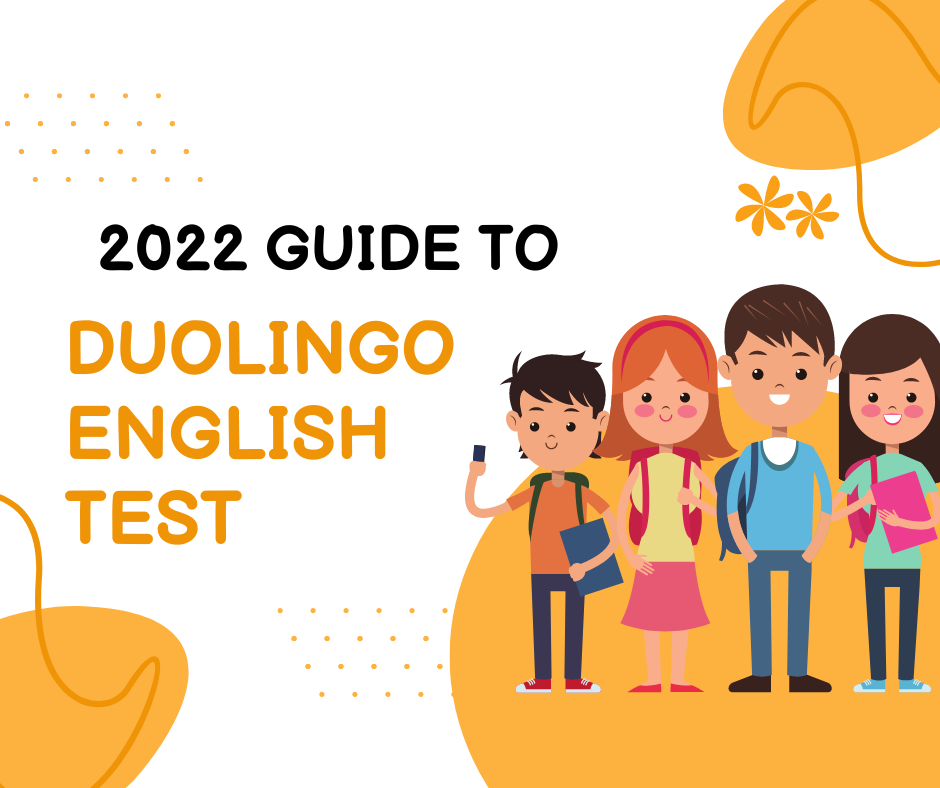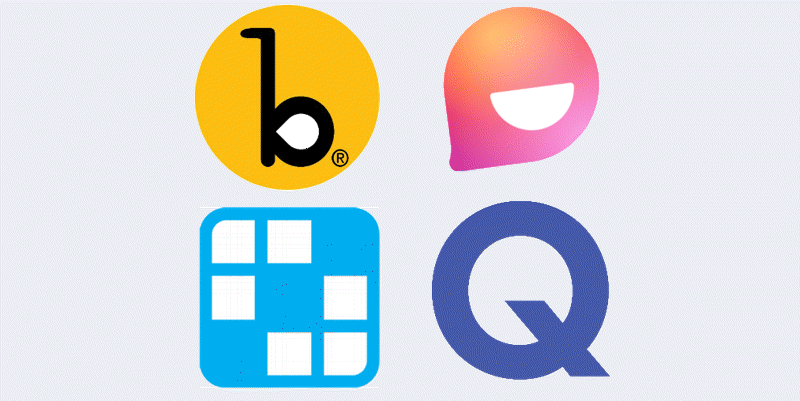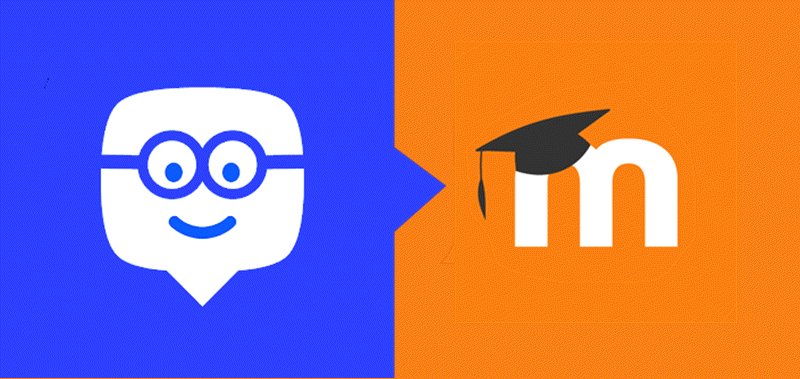How many words exist in the English language? The short answer is that we don’t know. Linguists estimate that there are around one million English words. Dictionaries like Merriam-Webster and the Oxford English Dictionary count around 470,000 entries. Many of these words are obsolete, meaning that we don’t use them anymore and that even native speakers wouldn’t understand them easily.
You don’t need to be a new learner to feel overwhelmed by this number. Luckily, we don’t need nearly as many words to be functional speakers of English.
How Many Words Do Your Students Need to Communicate in English?
It depends on what you define as a word. If you count related words such as dance and dancing as separate, then the average native speaker knows between 20,000 and 35,000 words. That doesn’t mean that your students now have to sit down and learn a list of 20,000 terms.
250 to 500 words will get students to a functional beginner level where they can have very basic interactions such as ordering in a restaurant.
1,000 to 3,000 words are enough to be on a conversational level that allows students to navigate most day-to-day situations.
4,000 to 10,000 words give students the tools to speak about specialized subjects and more complex topics.
10,000+ words are enough to be considered fluent. With such an extensive knowledge of vocabulary, speakers can expect to understand even unfamiliar words from context.
Just knowing how many words to learn is not enough. Your students will have to know what kind of words will bring them further on their path to fluency. Enter the New General Service List.
What is the New General Service List?
The New General Service List (NGSL) compiles a core of high-frequency vocabulary words for students wishing to learn English. It was created in 2013 by Dr. Charles Browne, Dr. Brent Culligan and Joseph Phillips, university instructors and professors of English.
It took Browne, Culligan and Phillips four years to select 2801 words from the 2 billion word Cambridge English Corpus.
If your students knew every word in the NGSL, they would understand around 92% of the most general English texts.
The NGSL will provide your learners with the most common words they need to reach a conversational level. If you want to teach beyond that, consider using the additional word lists compiled by Browne, Culligan and Phillips:
the New Academic Word List (NAWL)
the TOEIC Service List (TSL)
the Business Service List (BSL)
the Fitness English List (FEL)
the New Dolch List (NDL) for young learners
the New General Service List Spoken (NGSL-S)
A STEM-List is in the works.
The NGSL is not the first vocabulary list that compiled the most commonly used words in English. In 1953 the English teacher and researcher Michael West published the General Service List (GSL) that featured 2,000 words. However, English changes constantly and today the GSL is considered dated and too small for modern use.
Why Should You Use the NGSL in Your Classroom?
Learning vocabulary is the most basic and most important activity when acquiring a new language. However, how do you ensure that your students learn the “right” words, meaning those terms that will help them understand and speak English quickly?
If you are looking for the most commonly used words that will get your students to a reasonable level of English, the NGSL is your best choice. The NGSL is compiled by experts in the field of English-language acquisition and the inclusion of words in the list is based on solid research.
If your learners can understand most basic texts, they will feel motivated to keep going. The NGSL is the perfect basis to build core knowledge from which your students can branch out.
All of Browne, Culligan and Phillips’ word lists are in the public domain. You can use them in your classes as you see fit as long as you cite them like this:
Browne, C., Culligan, B. & Phillips, J. (2013). The New General Service List. Retrieved from http://www.newgeneralservicelist.org.
The Most Effective Ways to Teach Vocabulary in an English Classroom
Just give the NGSL list to your students, tell them to learn it by heart and they will be good to go. Of course, it’s not that easy. The NGSL tells you which words to teach, but figuring out how to help your students learn them is the tricky part.
We have compiled some of our favourite strategies to teach vocabulary effectively.
Use Digital Word Cards
This strategy either works as a digital supplement to in-person lessons or in a fully digital learning environment.
Flashcards are oldies but goodies. After all, they have helped people learn languages since at least the 18th century.
On their website, Browne, Culligan and Phillips provide teachers with links to a range of resources to teach the list such as a Word-Learner App, Memrise Flashcards, or a glossary.
Flashcards work best if the words on them are set in context. Poodll Word Cards is a vocabulary training activity for Moodle. Students learn and review words by completing exercises such as listen-and-type, choose-the-answer, speech cards, or type-the-words tasks. Different activities allow learners to encounter words in various contexts.
Poodll Word Cards work great as a self-study component in your class. Students encounter words based on their learning activities (with words that they struggle with displayed more frequently), and instructors can have assignments auto-graded.
Poodll WordCards is part of Poodll, a set of tools for language teachers used by hundreds of schools and universities worldwide. If you don’t have Poodll yet, start your 30-day trial here.
Use the Power of Books
Students remember words better if they encounter them in their “natural environment,” meaning in articles, on websites, or in books.
Consistent reading assignments help your students build their vocabulary naturally. Complement reading exercises with classroom discussions and reading aloud to train pronunciation and speaking.
Rather than working with your students through individual book passages, have them do Extensive Reading (ER), where they pick a book and read it fully. The focus in ER lies on enjoying reading and building vocabulary naturally, not on accompanying tasks. Oxford University Press has a graded reading list that helps you to pick books suitable to your students’ levels. More advanced learners might enjoy reading a children’s book.
If your students are daunted by the thought of reading a book in English, provide them with shorter, more accessible texts. News in Levels provides world news in English, divided into three difficulty levels.
Play Games
We all love to play. Students learn best when they are engaged and entertained. Almost 70% of students report higher levels of engagement in gamified classes. Nobody wants to study an endless list of words, but turn vocabulary learning into a fun game and your students will surprise you with their progress.
For beginner learners, try Vocabulary Hangman. Have a student come to the (digital) whiteboard. He or she thinks of a word. The other students have to guess each letter of the word. For each wrong guess, your student draws a part of a hangman stick figure. The harder the word, the more fun the game.
Intermediate students can play Pictionary. Divide your class into teams. Have one member per team draw a vocabulary card. The student must convey the word to their team by drawing (either on your whiteboard or on a shared screen). If the team guesses the word, they receive a point. The team with the most points wins. This game is also great for specialized and more difficult lists.
Students of all levels can play Vocabulary Hunters. Have them find a keyword in a book or text. Whoever finds it first, wins. Once they find the word, they can make up a sentence with it. Have more advanced learners write short stories based on their found words.
If you want to work with digital games that are a little more complex, consider using a service like Wordwall that allows you to create custom teaching games such as gameshows, whack-a-mole, or card games.
If you are teaching with Moodle, check out our video on how to integrate Wordwall into Moodle here.
Conclusion
Vocabulary lists help you and your students understand what they have to learn to reach a certain language level. The NGSL is a fantastic list to guide your learners through their early English stages and build a solid foundation. More specialised lists such as the NGSL Academic or Business Word Lists allow your students to increase their vocabulary in fields that matter to them.
Learning new words is both rewarding and tedious. Your students will feel motivated when they can suddenly access new material or express their views on new topics. Nevertheless, sitting down and learning seemingly endless lists of words is daunting even for the most engaged learner. Try some of the tools and tips we’ve mentioned to help students get to the “rewarding” part.