Try Poodll on Your Site
Start using Poodll right away on your Moodle site. The Poodll free trial gives you access to all of the Poodll plugins. No credit card is required. Try Poodll completely free for 30 days.

How do I get started?





1. Sign up/Login
For new members, fill in your information on the registration form. If you are already a member you should login to your existing account. Click the button below to get started.

2. Free Trial / Subscriptions
After you have signed in, you will be taken to the products page where you can choose a free trial, or purchase a subscription. Click the button for your subscription and enter your details in the small window that pops up.
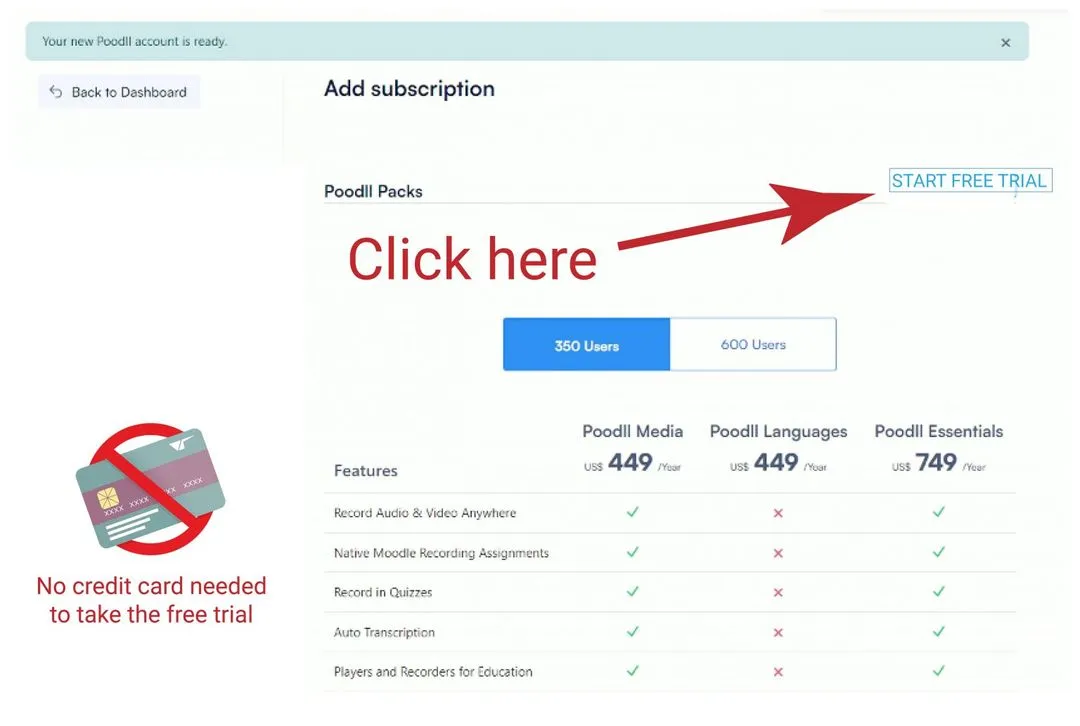
3. Register your school name and site URLs
It is very important that you register your site name and site URL(s). Poodll will not work if the URL is not registered.

4. Get your API user and secret key
The API and Key are essential components for integrating Poodll’s multimedia features into your website, enabling seamless communication and ensuring secure access to Poodll’s functionality.

5. Add Poodll details on your site
Copy your API user and API secret. You should paste them into the settings page for each of the Poodll plugins that you install on your Moodle site. Then they will be ready to use.
















Moodle Certified Integration

Poodll is a certified Moodle integration, used by some of the most well known schools and organisations in the world.”
