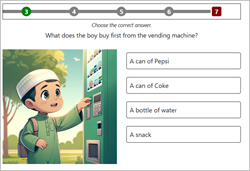Create MiniLessons using AI
It is possible to automatically generate Poodll MiniLessons for Moodle via AI simply by passing in a few pieces of information such as a topic or keywords.
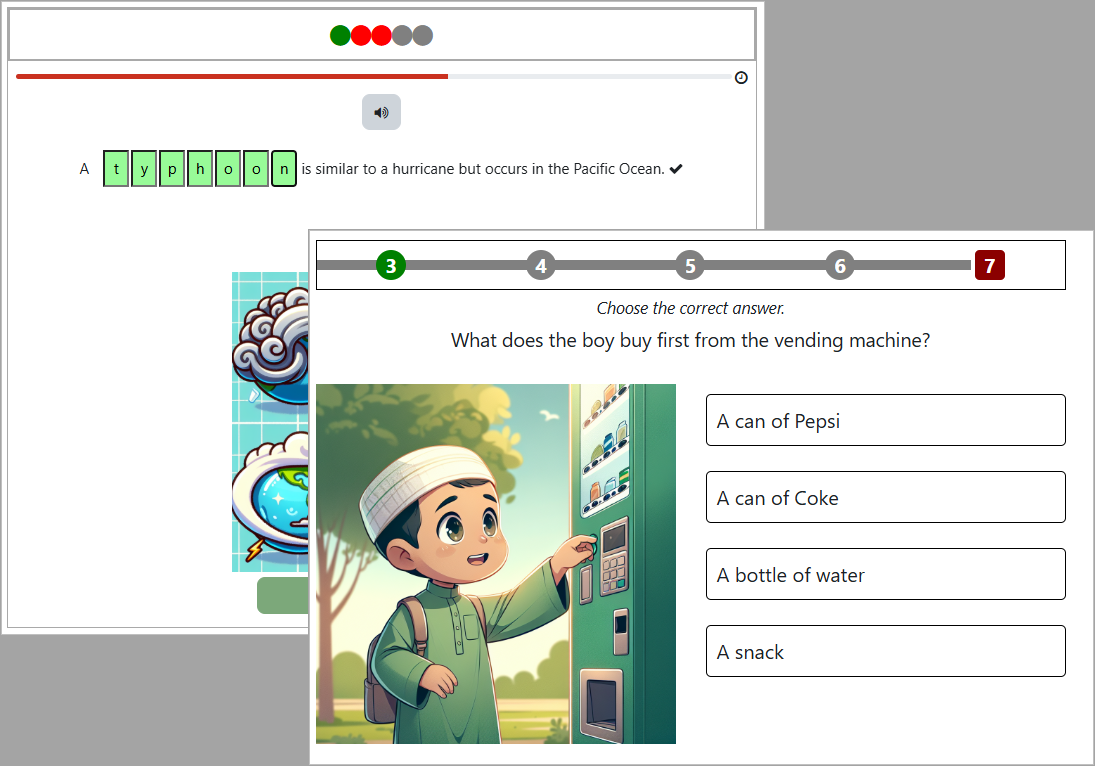
Poodll MiniLesson is probably our most powerful plugin for Moodle. It began as a way for schools to track student's engagement with Poodll widgets such as dictation and speech cards. Teachers were using these widgets by embedding them on pages , but no information about student usage was retained in the database. Over time the number of MiniLesson item types grew. As browser and AI technology developed it became clear that many of the features in ReadAloud and Solo and WordCards could be implemented in a more flexible, lightweight manner in MiniLesson. That process continues and recently we have added Passage GapFill, H5P and Fluency item types. There are a number of new item types arriving soon.
However as we have added features to Poodll MiniLesson it has become more complicated for users. New users in particular can be overwhelmed by the similar but different item types and their options. Though it is now possible to create the kind of lessons that many users use dedicated apps such as DuoLingo or Elsa for, how to do so is not clear. To address this issue we recently released a new feature to MiniLesson - "AI Generate"
Using the AI Generate feature, you can generate a set of items to be added to your MiniLesson. There are number of templates under the AI Generate tab on the latest version of MiniLesson. These include - "Passage Reading" , "Word Practice" and "YouTube Lesson". Each Template defines a set of items that are generated based on information that you provide. For example the Passage Reading template asks you to provide: i) an article topic, or a story concept ii) a set of keywords iii) choose the learners language level from a dropdown list. With these three pieces of information it will generate a lesson with the following five items:
- Content page - with a picture and an audio stor
- Passage gap fill - the keywords present in the audio story are marked as "gaps"
- Fluency - 4 sentences (and associated images) are extracted from the audio story for the student to practice saying aloud
- Passage reading - the entire audio story is presented as a reading aloud task
- Free speaking - a speaking topic based on the article or story is generated
Each MiniLesson has a target language setting. This has been used to tell our speech recognizers, and AI voices which language we are working in. The AI Generate feature uses the same target language setting as the language of the content it will produce. So it is possible to create text and audio content in French, English, Arabic etc., simply by setting the correct language in the MiniLesson settings and using the AI Generate feature as normal.
You can try sample lessons out now at: https://demo.poodll.com/course/view.php?id=83
And you can also try creating lessons from there too! Please try it out. If you have an idea for a lesson template that we have not made, please let us know.