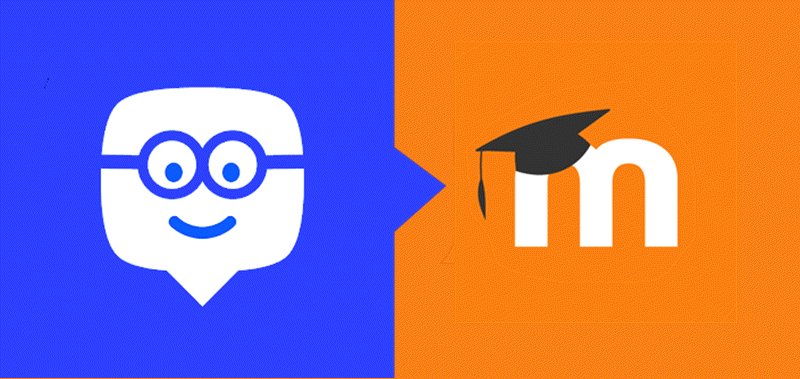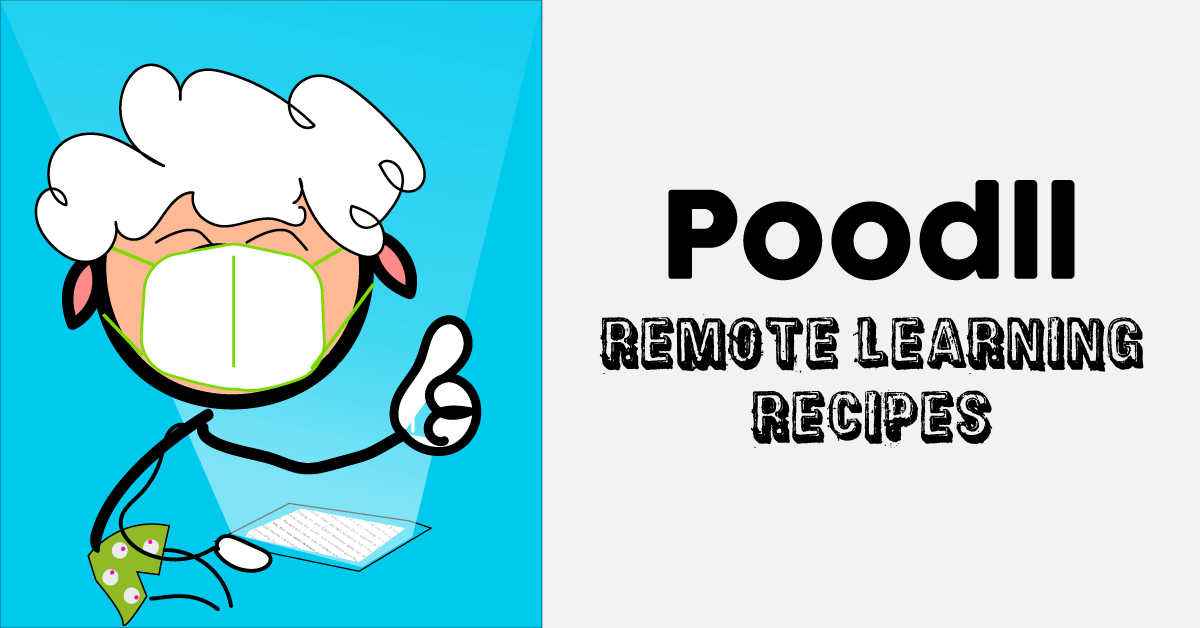Edmodo has announced that it is shutting down on September 22 2022. No doubt a good number of users will be concerned about their quizzes that they have made in Edmodo and will want to retrieve those before the shutdown.
So we have made a tool that will help you import your quizzes from Edmodo into Moodle. The process goes like this:
- Export your Edmodo quizzes. To do this you need to use the Edmodo Quiz Export tool by BookWidgets. It is a Google Chrome browser extension. Get that from here.
- Visit the Edmodo Quiz to Moodle Import tool page
- Drag your exported Edmodo quiz zip file into the tool, and press the “upload file” button
- Your Moodle import file (xml) should download.
- Visit the question bank page of a course on your Moodle site and import the questions using the import file. The questions for each quiz will be created in a question category of the same name as the quiz.
- Create a quiz activity in the course and add the questions from the appropriate question bank category to the quiz.
The conversion tool, as with all Poodll software, is open source. You can install it on your own Moodle site, and if you do so, you can import direct to your Moodle question bank without creating the import file. Get the plugin from our Github repository (along with more instructions).
It is pre-installed on Poodll NET so Poodll NET users can simply add the block to the course, use it to import, and then remove the block.