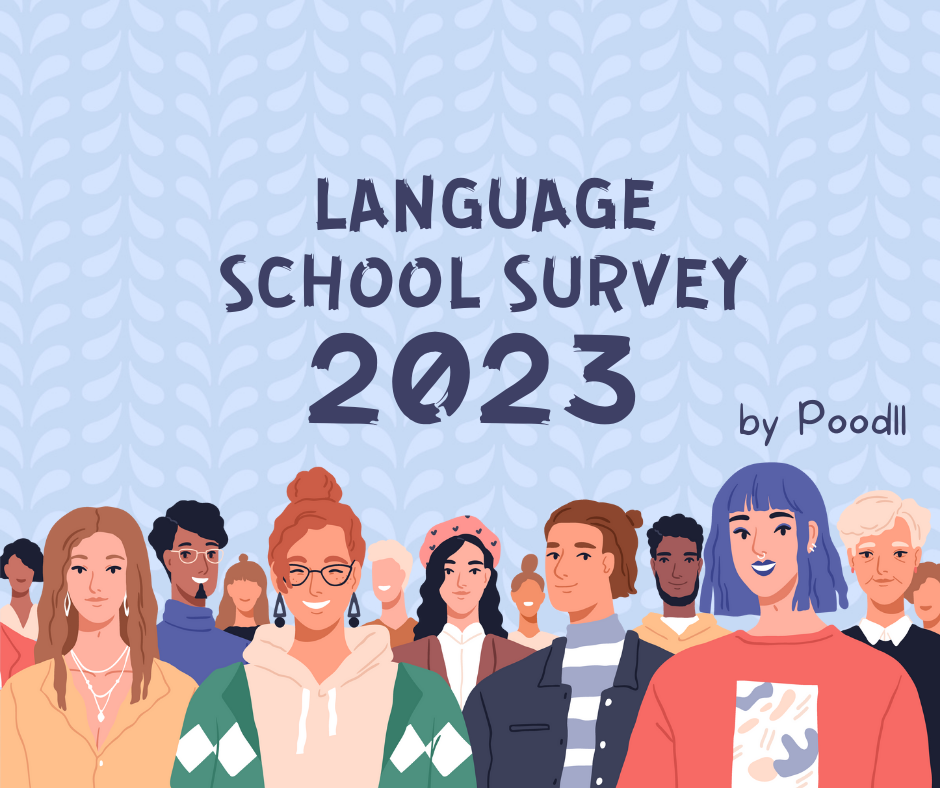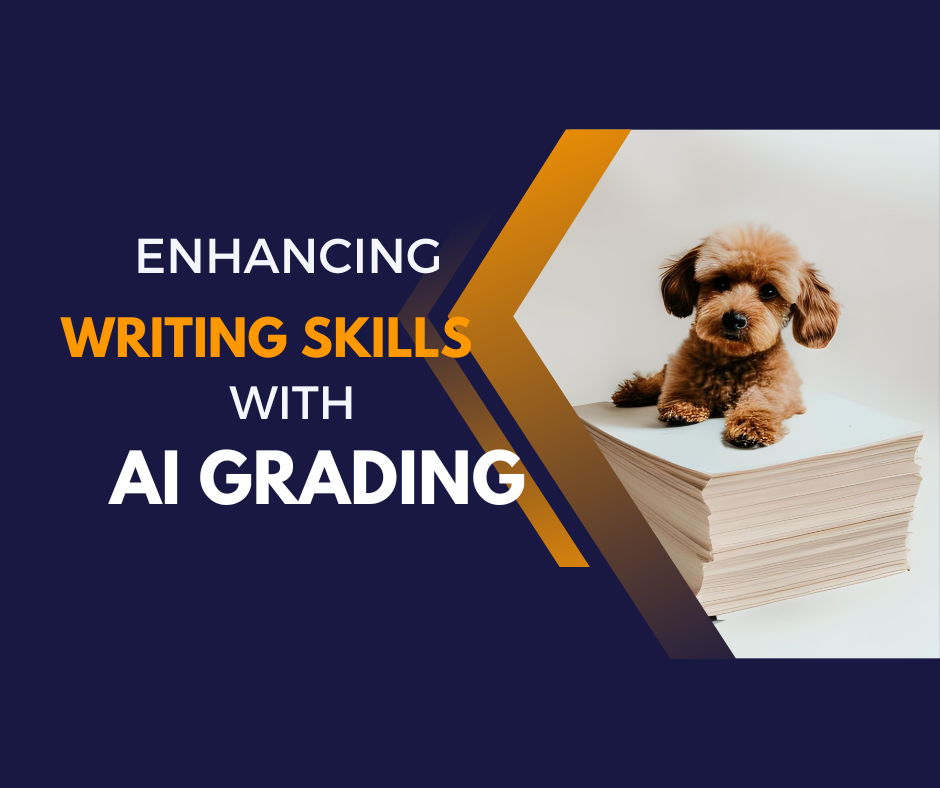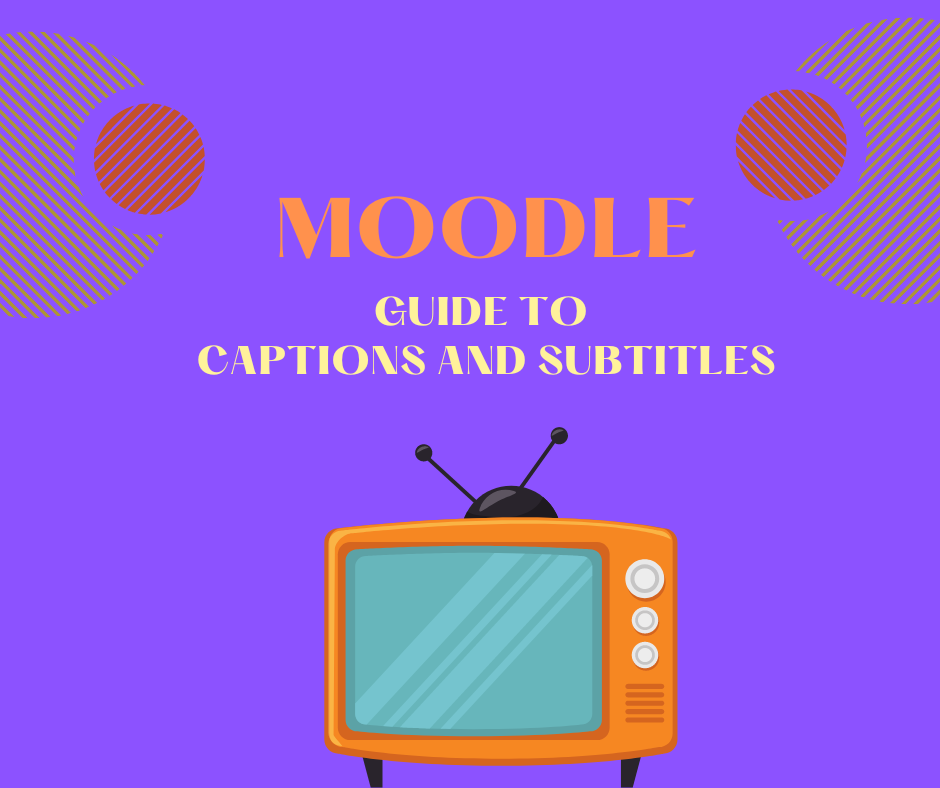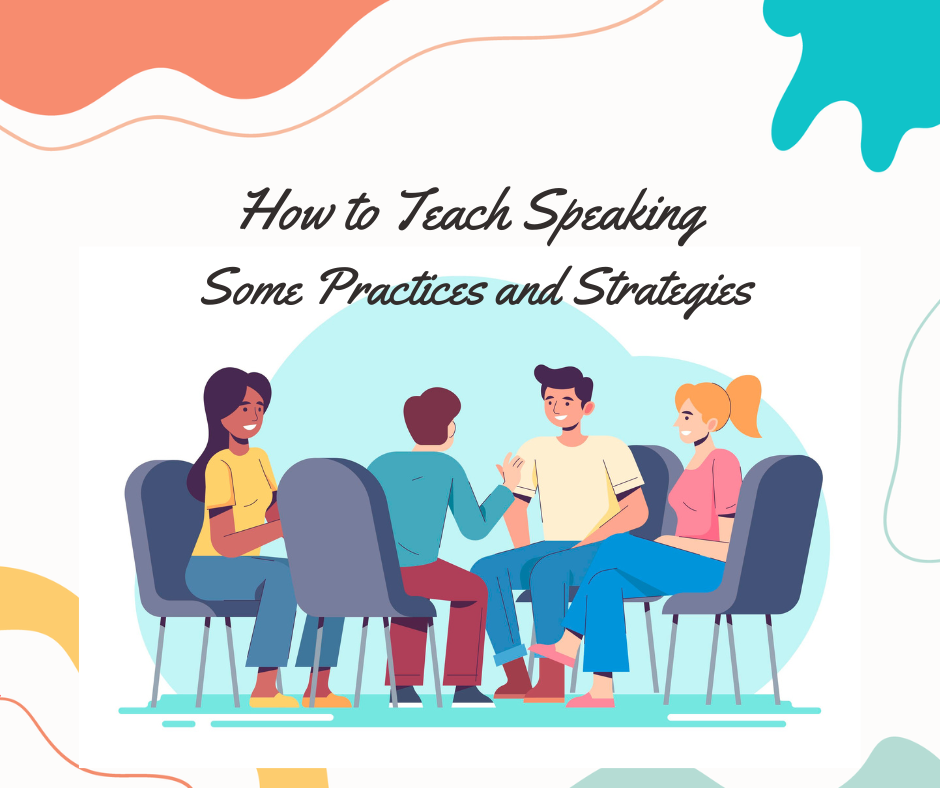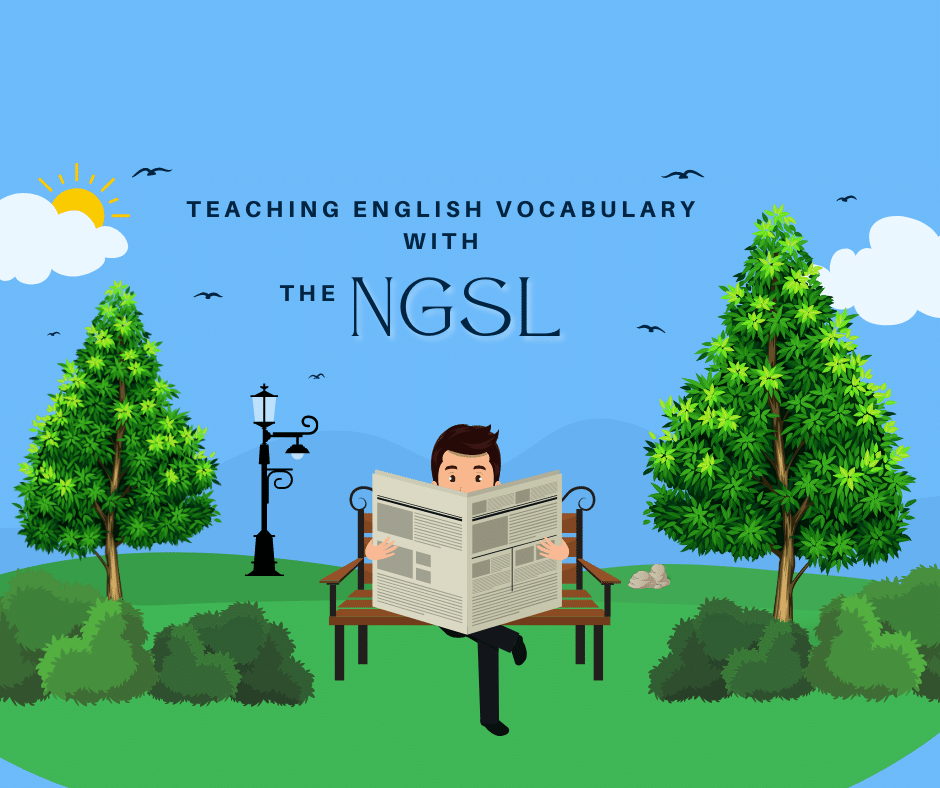We have quietly made lots of changes to Poodll this year. And a number of plugins were updated this week on Moodle.org. The most interesting updates are listed below.
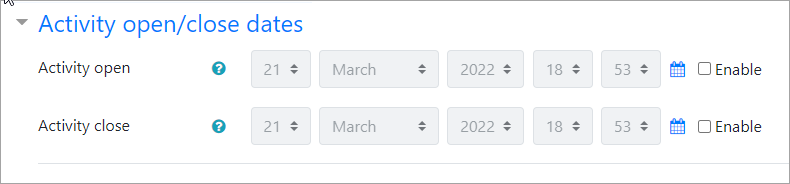
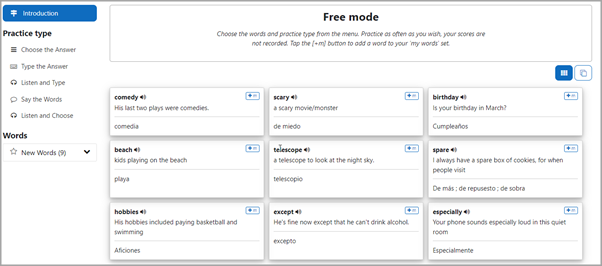
Free Mode
Until now students were required to move sequentially through the practice activities(Steps Mode). The new Free Mode allows students to choose a wordpool (new, review or my words) and the way in which they want to practice.
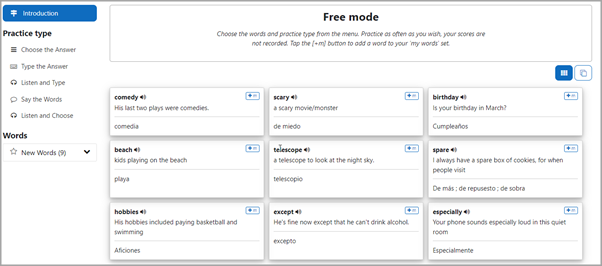
Free Mode
Until now students were required to move sequentially through the practice activities(Steps Mode). The new Free Mode allows students to choose a wordpool (new, review or my words) and the way in which they want to practice.
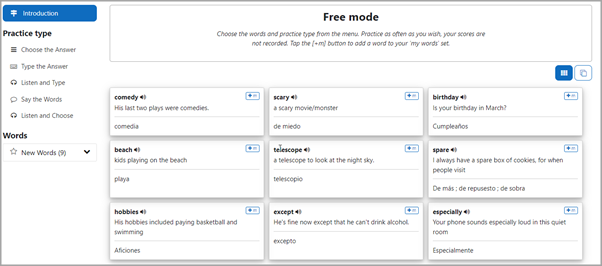
Free Mode
Until now students were required to move sequentially through the practice activities(Steps Mode). The new Free Mode allows students to choose a wordpool (new, review or my words) and the way in which they want to practice.
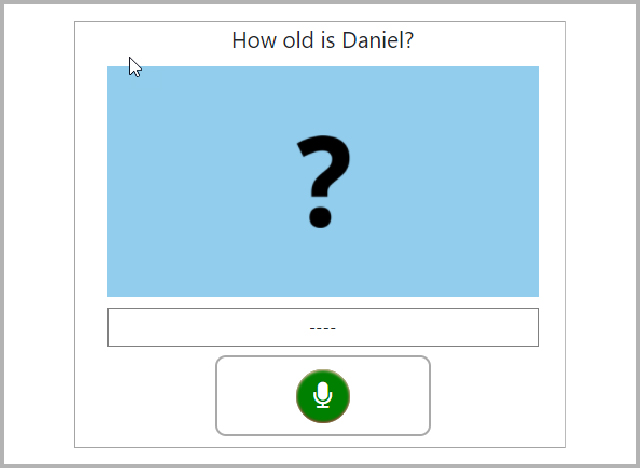
New Item Type
A spoken short answer item type. This allows the teacher to set multiple correct answers. The student must answer a question with one of those answers to get it correct. Eg: Sunny. / It’s sunny. / It’s fine.
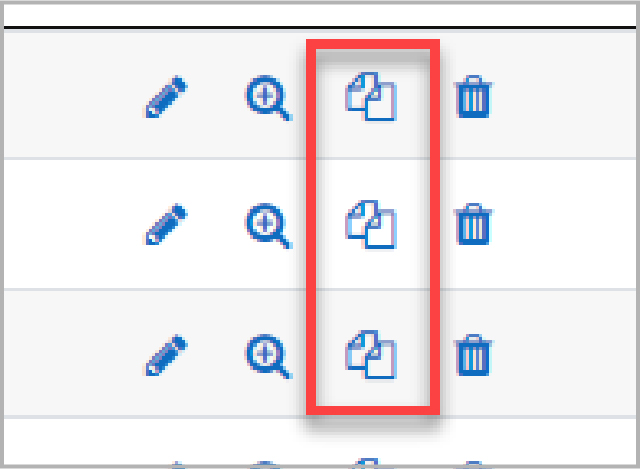
Duplicate item
You can now duplicate items in the admin interface. Previously you needed to create new ones from scratch all the time.
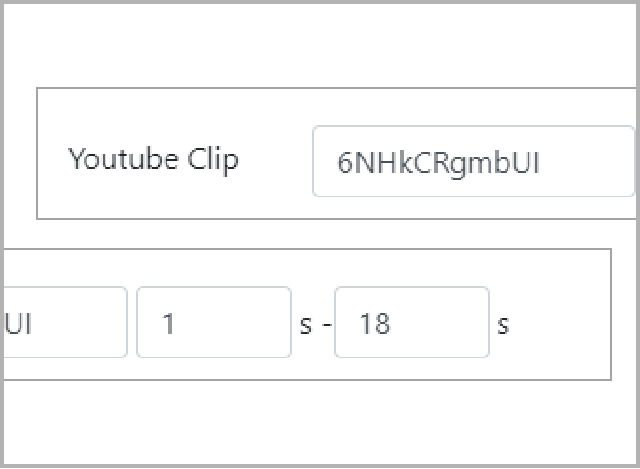
Youtube Clip Content Type
Using this you can add videos from Youtube via their id and set start and stop times. So you can just play the part of the clip you wish to show.
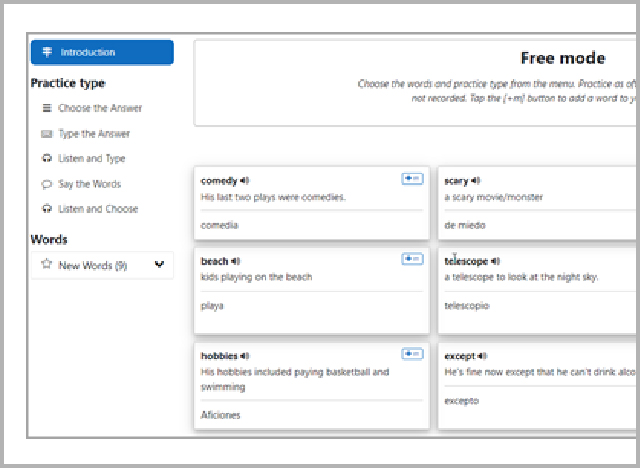
New Results Screen
We added a more detailed results screen, so students can review their attempt better.
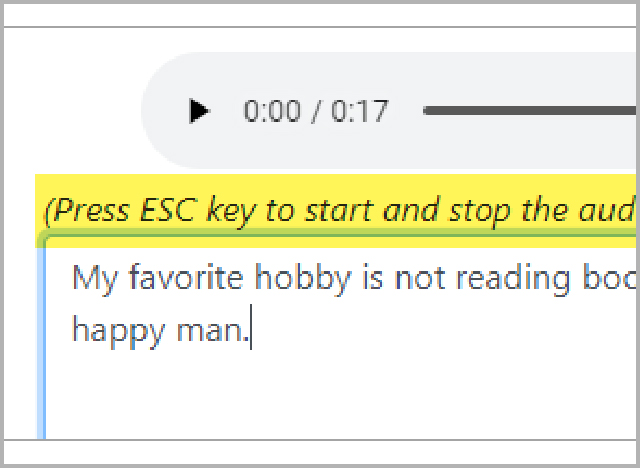
...start/stop audio player from keyboard
When transcribing it was quite annoying to have to use the mouse to start and stop the audio player. Now students can use the ESC key.
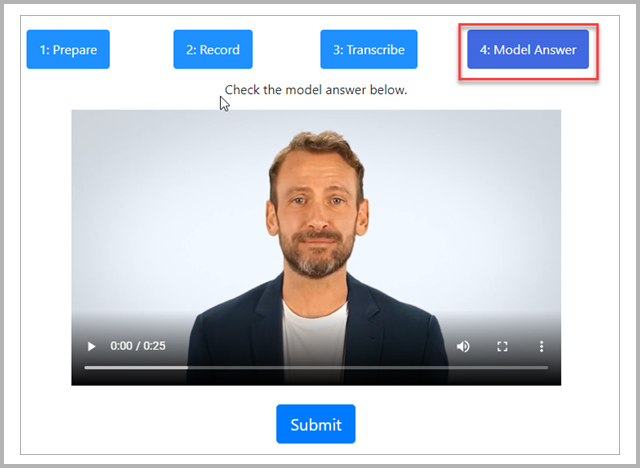
...a model answer feature
If you add a model answer to the Poodll Solo activity it will display after the student has transcribed their speech, and before they see their results. For the model answer you can use text-to-speech, Youtube clip or upload a media file(s).
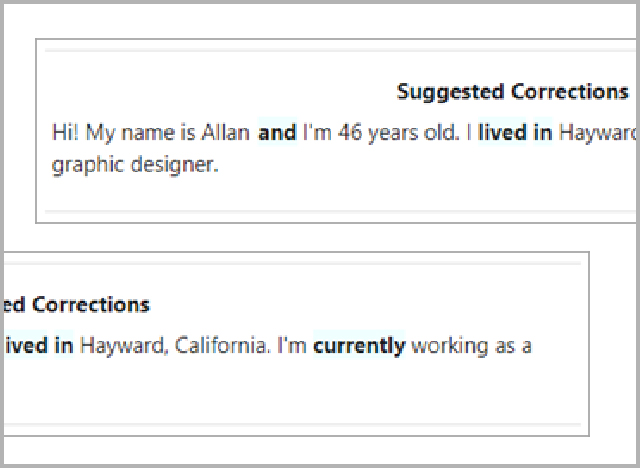
...AI powered suggested corrections
We pass the student’s transcript into an AI engine and get back suggested corrections. Try it and see what you think. It’s quite neat.