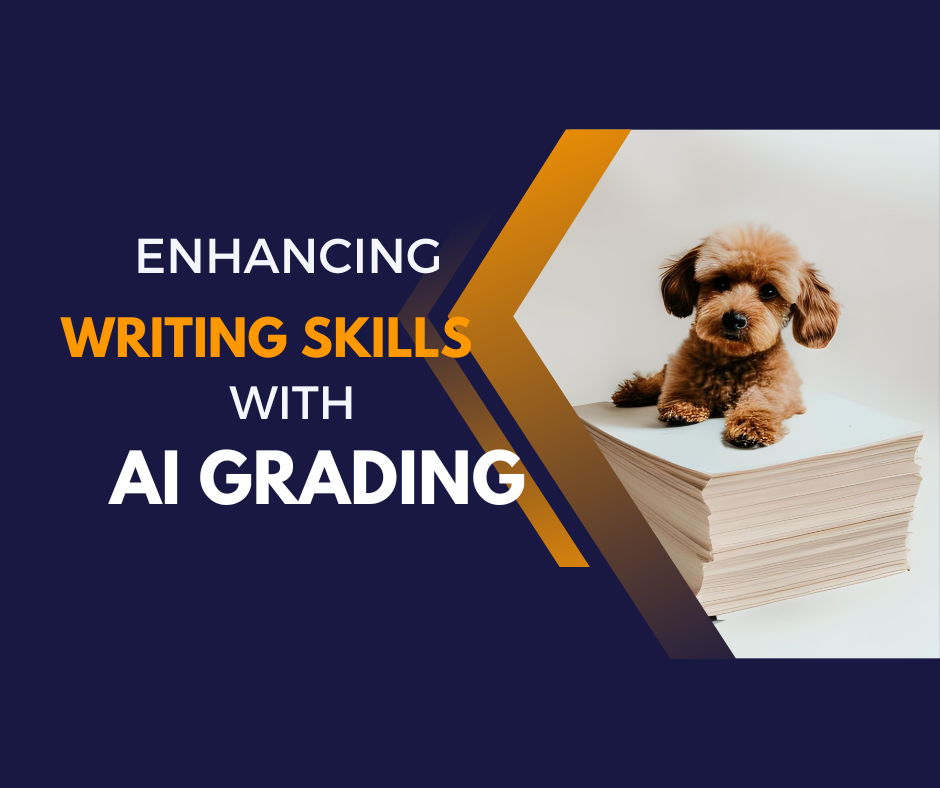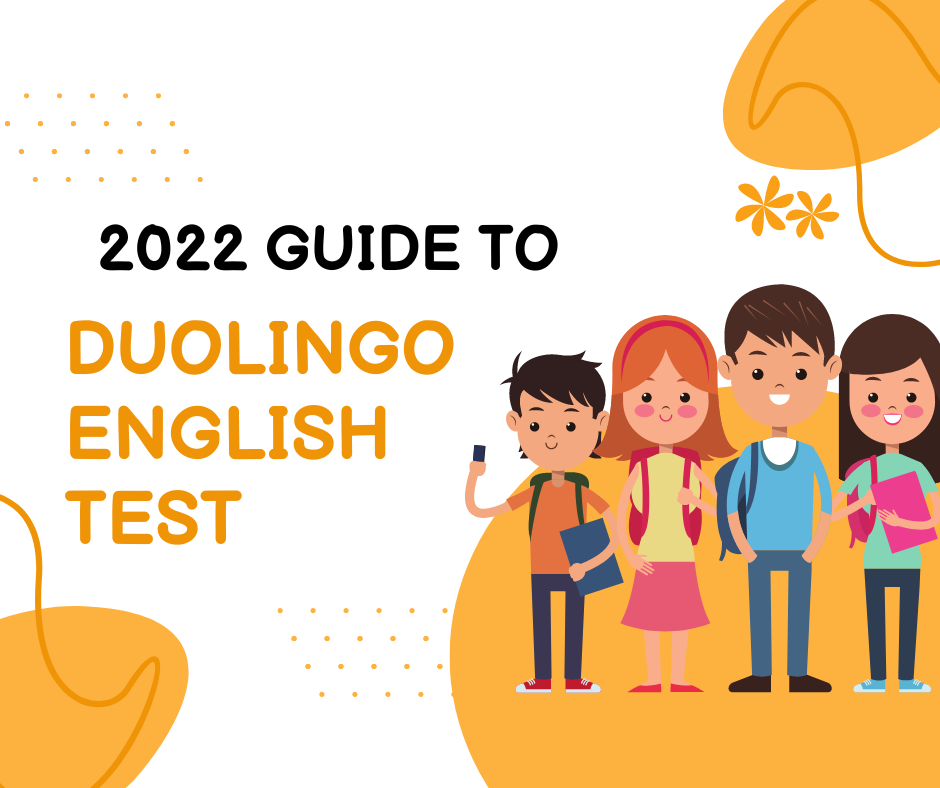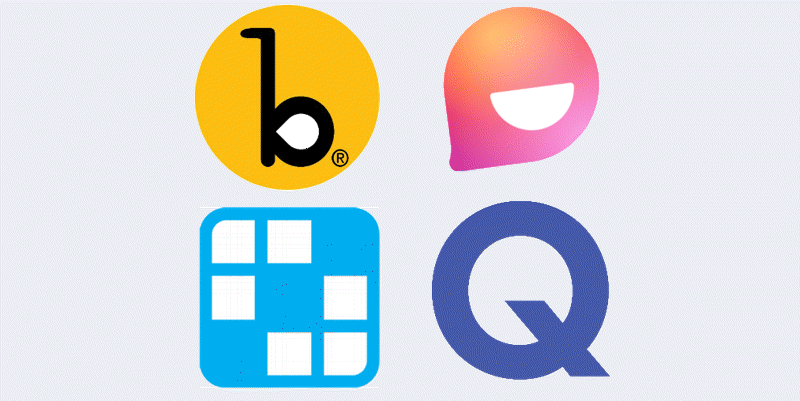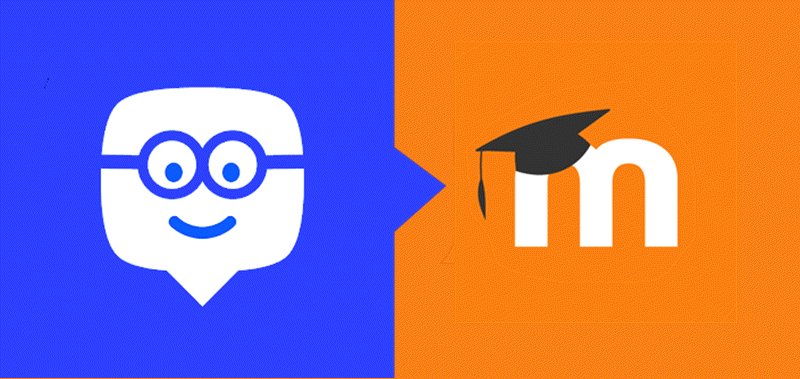You made your favorite tea, a reward in the form of a chocolate bar is just within your reach, and in the background not-too-distracting music softly floats through the room. It’s exam marking time and you’ve settled in for a long grading session with a dauntingly high stack of papers.
For many instructors, exams are just as stressful as they are for students. Teachers who want to maximize learning opportunities don’t just cross out wrong answers or scribble question marks in the margins. They provide meaningful feedback and suggestions, sometimes writing little paragraphs explaining why an answer is wrong. Particularly when learning languages or how to write essays, students profit from context-creating, extensive feedback. However, good grading is time-intensive. It is almost impossible to give extensive feedback on several essays and exams throughout the semester without spending hours upon hours locked away in your grading den.
Luckily, teachers are no longer alone when it comes to grading exams. AI is radically transforming almost all aspects of education. Grading – one of the most loathed teaching tasks – is not untouched by the AI revolution.
Follow us along on a journey of AI grading. Together we will take a look at how AI can be used to grade and provide feedback on writing exercises, which AI solutions are already available, why some teachers push back against the use of AI in grading, and whether their fears and concerns around AI for grading are justified.
What are the advantages of using an AI grader?
It’s fairly safe to say that no teacher jumps with joy at the thought of grading essays, tests, or assignments. Beyond being disliked by instructors, grading is problematic for several reasons: Grading increases stress levels for students and staff, it can be inconsistent or unfair, and it takes time away from instructors that could otherwise be spent on personalizing lessons. Moreover, research has shown that unconscious bias negatively affects grading students of color and other marginalized groups.
In light of these drawbacks, the advantages of using an AI grader become clear. AI graders can:
reduce instructor workload,
update themselves by absorbing new information,
minimize subjective grading practices,
provide detailed analytics and insights,
scan content in various languages,
integrate other tools such as a grade calculator to further streamline the grading process.
A range of services and products sprung up in recent years that aim to harness these advantages of AI grading to the benefit of students and staff.
What AI grading tools exist already?
AI grading has been around for years and teachers can access a wide range of AI-based grading tools. Most Learning Management Systems such as Moodle or Blackboard come with built-in automatic grading tools for grading simple right/wrong answers. AI tools are great at checking grammar and spelling which is particularly useful for language teachers.
What about more difficult tasks such as grading longer essays? Can AI make a difference here? Let’s first look at how AI essay grading works. Essay-grading tools don’t evaluate the actual writing quality. Rather, they undergo training using example essays to identify patterns corresponding to higher or lower grades given by humans. By analyzing these patterns, the AI can predict the score that a human grader would assign to an essay. So an AI does not actually “read” an essay. Rather, it compares the words that it’s given with its collection of already graded essays to determine whether the essay is good or not.
More sophisticated AI-grading systems are often based on ChatGPT, the generative language model that started making waves in late 2022. Many of the AI grading products, therefore, focus on language and writing. My Essay Grader, for example, is designed to be a thought partner for instructors assessing essays. It analyzes students’ submissions and provides teachers with a list of issues and suggestions. Some tools are specifically created for certain subject areas. Graide or Querium, for instance, provide grading assistance in STEM subjects.
Poodll has been integrating AI as a grading tool for a while now. Poodll Languages, our collection of ESL Moodle plugins, uses AI auto-grading to grade vocabulary quizzes and exercises, cutting down on time spent marking. It’s a popular feature that allows students to receive instant and personalized feedback without adding to the workload of instructors.
Curious minds who want to explore how AI and grading interplay, can also take a look at Poodll Read Aloud, an AI tool that measures reading speed and accuracy so that teachers can collect reading fluency data quickly and easily.
Is AI grading for the benefit of students or teachers?
The advantages of incorporating AI into grading for instructors are clear: reduced workload and greater efficiency. But do students equally profit from this technology? If used correctly, the answer is yes. AI grading tools empower students by providing timely feedback, personalized learning opportunities, and a fair assessment process, ultimately supporting their academic growth and success.
In the field of second language acquisition, students might also feel more comfortable making mistakes practicing with an AI instead of their peers or their teachers.
However, as with all technology, AI for grading is not a perfect solution. Let’s look at why some teachers push back against using AI in classrooms, particularly for grading.
Some teachers are pushing back against using AI in grading.
Not every instructor is excited about the prospect of co-grading with an AI. An EdWeek Research Center survey showed that nearly half of the educators who responded think AI will harm teaching and learning in the next five years.
A big concern about AI grading is bias. Technically, the algorithm of an AI should ensure that grading is less biased, not more. However, the AI is only as good as the humans training it. Teachers and AI trainers have subconscious biases that they can feed into the algorithm. Consequently, the AI might grade simpler sentence structures favored by non-native speakers or African-American vocabularies more harshly.
AI graders are also not cheat-proof. Students are usually much faster than their teachers at understanding new technology – and use it to their advantage. The Verge recently reported that a middle school student and their parent learned to game an AI grader by stuffing answers with specific keywords. Students can usually find lists of exact keywords or sample answers for AI-graded exams online. Type in the keywords and you are almost guaranteed an A – something that would be impossible to achieve with a human grader.
In addition, questions about privacy and data security remain. As AI becomes more advanced, it can make decisions based on subtle patterns in data that are difficult for humans to understand and which can compromise privacy. Educators and administrators must ensure that AI tools handle student data transparently and responsibly, which can be difficult and create additional administrative burdens.
If the drawbacks of AI grading are potentially serious, is it worth employing AI to grade? The answer will depend on the individual circumstances of instructors and students, on policies in schools and universities, and on how the technology will develop in the coming months or years.
However, it is safe to say that AI is here to stay and that its impact on grading practices will only increase. Let’s take a look at how AI can be used productively – not as a simple correcting mechanism but as a tool to guide students along their learning pathways.
Many teachers think of simple AI grading tools when considering whether to use AI in their marking practices. However, modern AI graders can do more than just indicate if an answer is right or wrong. Instead of just correcting, they can suggest.
What is the difference between correcting and suggestin?
AI tools that correct students are already commonly used in online quizzes and are usually integrated into most Learning Management Systems. Corrections have their place in assessments. After all, students need to know why instructors deduct marks. However, a more productive approach to examining student knowledge is suggesting.
The difference between correcting and suggesting lies in the nature and intent of the feedback provided.
Correcting typically involves identifying and fixing errors or mistakes in a piece of writing. It focuses on pointing out grammatical, spelling, punctuation, or structural errors and providing the correct versions or alternatives. Correcting emphasizes the fact that students make mistakes and these need straightening out, making the learning experience less enjoyable and potentially less effective.
On the other hand, suggesting means offering recommendations, ideas, or alternatives to improve the overall quality or effectiveness of the writing. Suggestions include giving different phrasing options, proposing alternative approaches, or highlighting areas where the student could expand or provide more clarity. Suggesting feedback is more open-ended and aims to stimulate critical thinking and creativity, giving the student room to explore different possibilities.
Let’s take a look at correcting versus suggesting in terms of teaching grammar.
A grammar correction is a direct modification and involves changing the text to adhere to grammar rules without providing alternative options. An example of a grammar correction is changing the sentence “He don’t like poodles” to “He doesn’t like poodles.”
On the other hand, a grammar suggestion is a non-intrusive recommendation that points out a potential grammatical mistake and offers options for improvement. The final decision to implement the change rests with the student, not the teacher. In the above case, the teacher would highlight the incorrect sentence and suggest alternatives such as “He doesn’t like poodles” or “He is not a fan of poodles.” Alternatively, the incorrect sentence can merely be highlighted without pointing out the correct form, allowing students to arrive at the right answer themselves.
Suggestions work best in more complex scenarios. In essay writing, for example, instructors can suggest using illustrative examples or alternative phrase structures. Students decide how they want to act upon these suggestions and retain a sense of agency over their learning.
While correcting focuses on error identification and correction, suggesting provides guidance, insights, and ideas to enhance the writer’s skills and overall writing experience. Both types of feedback are valuable in different contexts and can be used together to provide a comprehensive and well-rounded assessment of a student’s writing.
Previously, AI grading was mostly corrective. However, with the more sophisticated, recent tools, AI can also suggest, giving students the chance to find answers themselves. In this way, students can correct their mistakes and sharpen their critical thinking and self-editing skills. This empowers learners to take ownership of their learning journey and build confidence in their writing abilities.
Poodll has employed suggesting in its AI grading features for several years. Poodll Solo, for instance, helps students improve their speaking skills. Students prepare for a speaking assignment, record themselves, listen to the recording, and transcribe their speech. Transcribing helps learners to reflect on their speech patterns and identify mistakes or areas of improvement (or feel proud of how far they’ve come).
Using an AI tool, Poodll Solo will check the student’s submission by matching the manual and automatic transcript. It will check for spelling and grammar mistakes, and give metrics on word and sentence usage. Students receive detailed feedback and suggestions for improvement.
Teachers can also access this feature in the latest version of the Cloud Poodll Assignment Submission. It allows instructors to generate suggested corrections, which can be pasted into the feedback comments given to students.
AI tools that suggest instead of merely correct are the way forward. They can help instructors provide more personalized feedback without adding to their workload. Students can receive targeted support and profit from frequent evaluations.
Instructors have to ensure that AI tools enhance their teaching and that student data is handled responsibly. Poodll embeds AI into a larger suite of tools designed to help students and teachers reach their language-learning goals. All our features comply with the prevalent data and privacy standards.
Take a look at Poodll’s features. See how we incorporated AI to make your grading less time-consuming and more efficient and experience the impact of suggesting feedback firsthand.