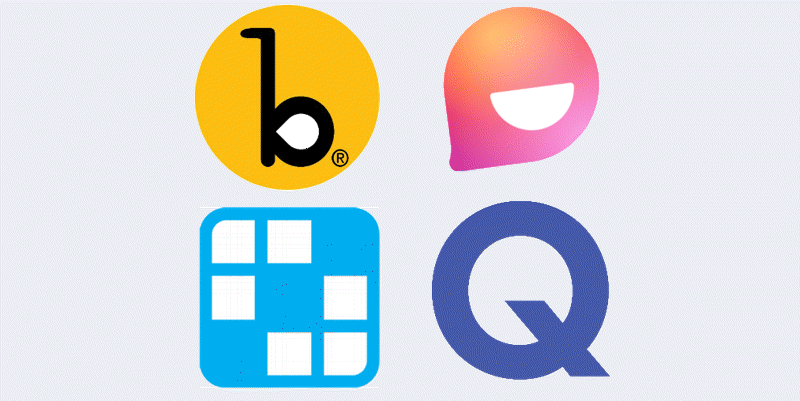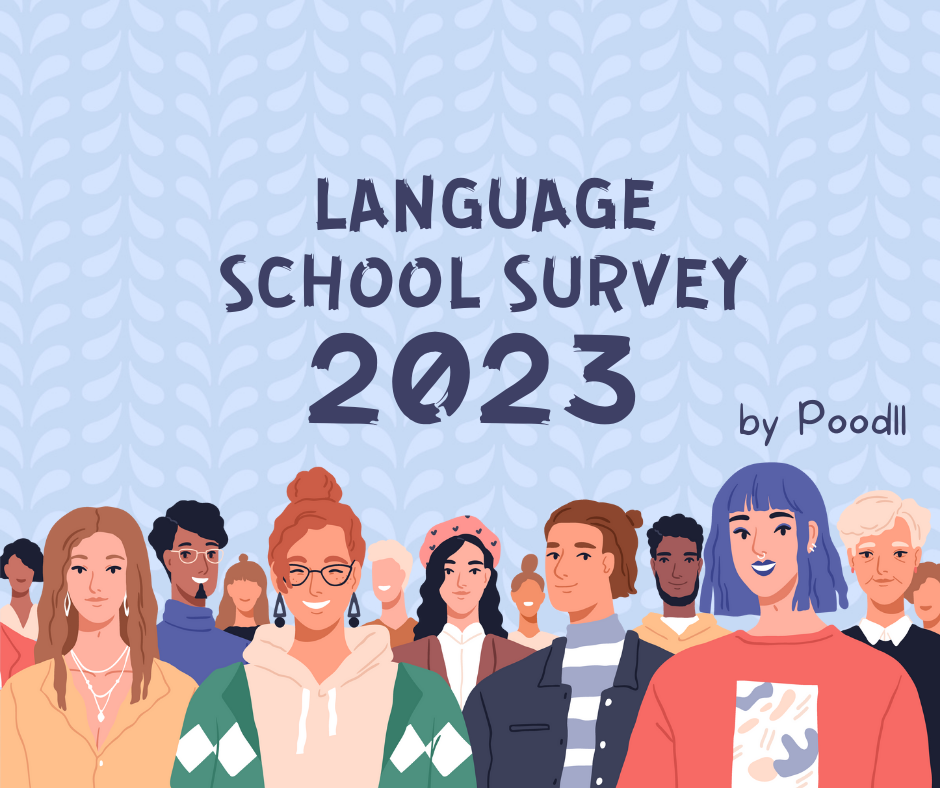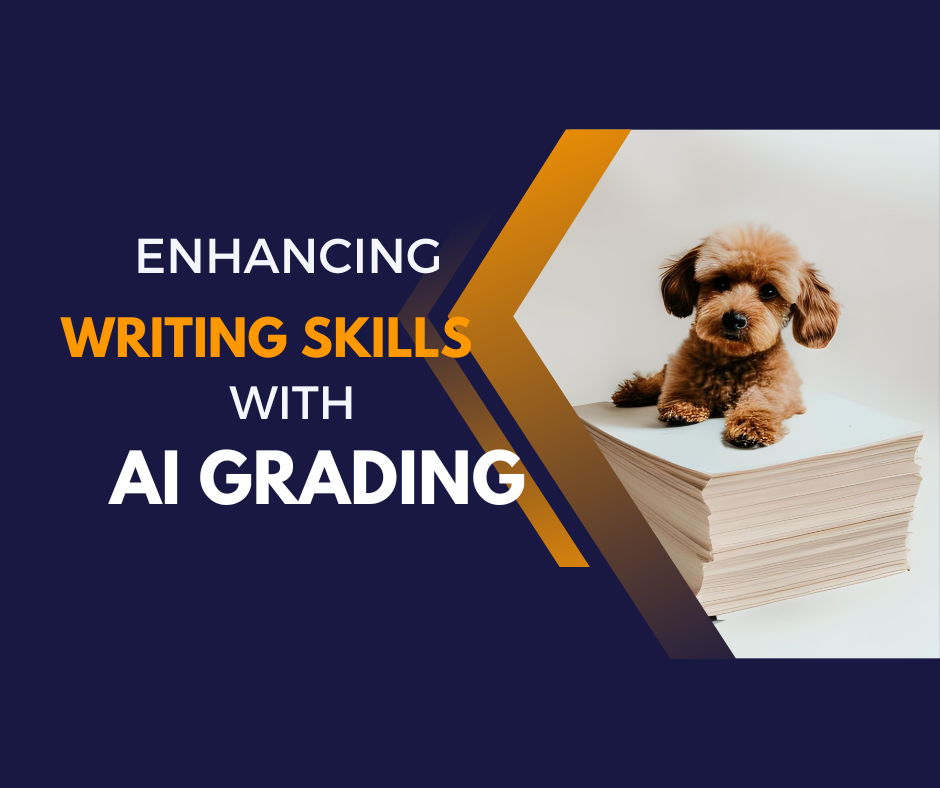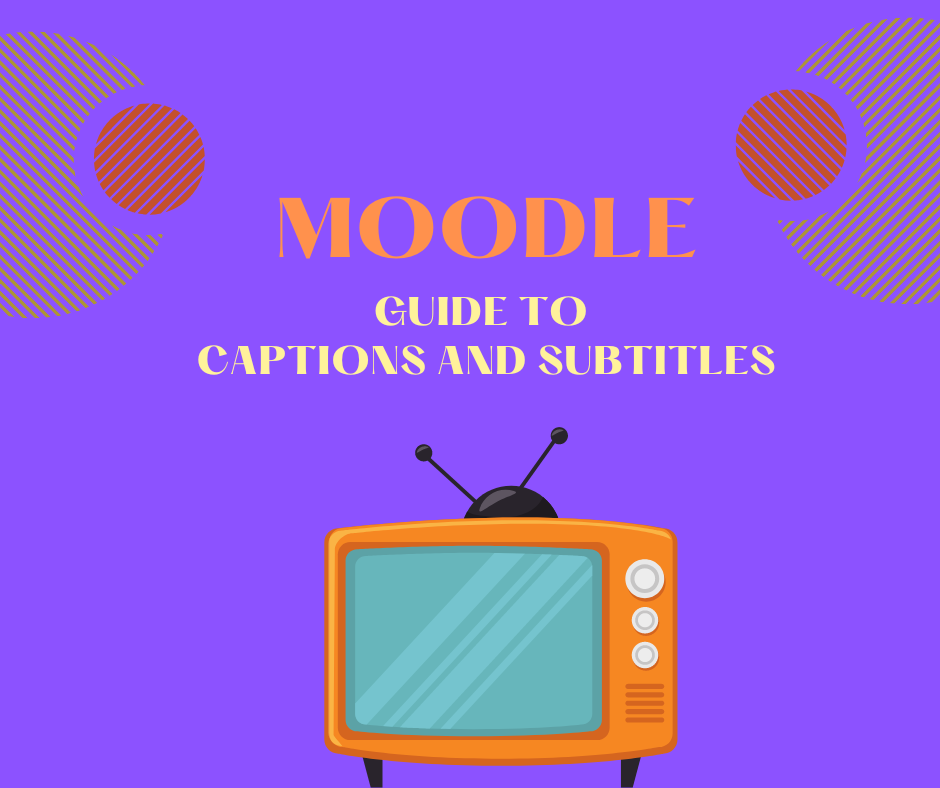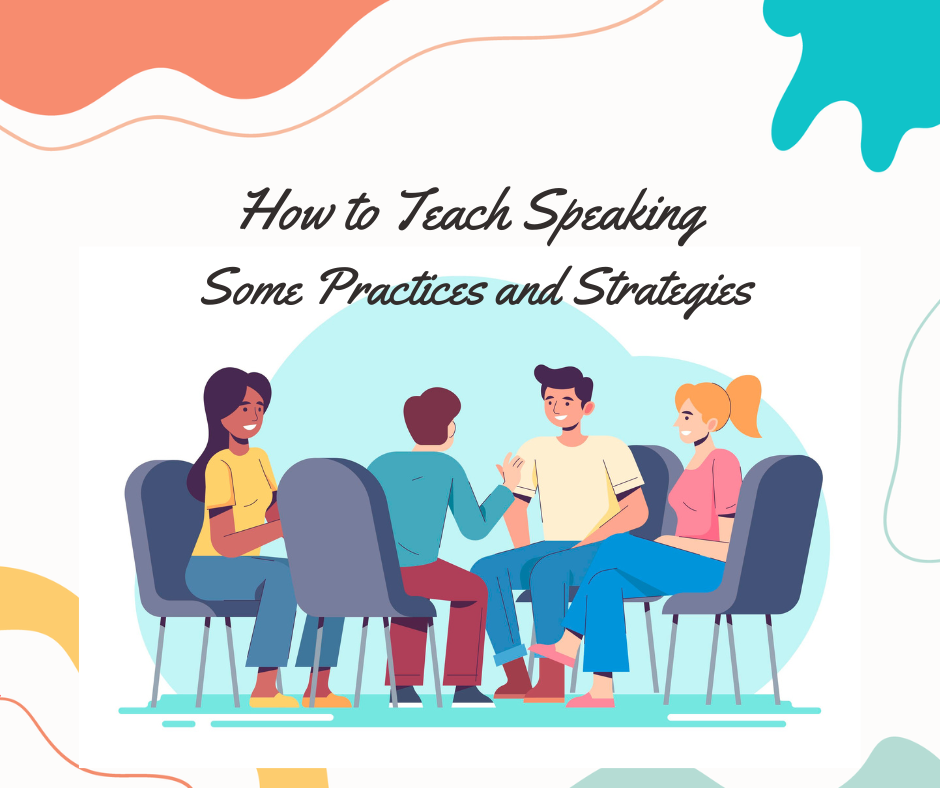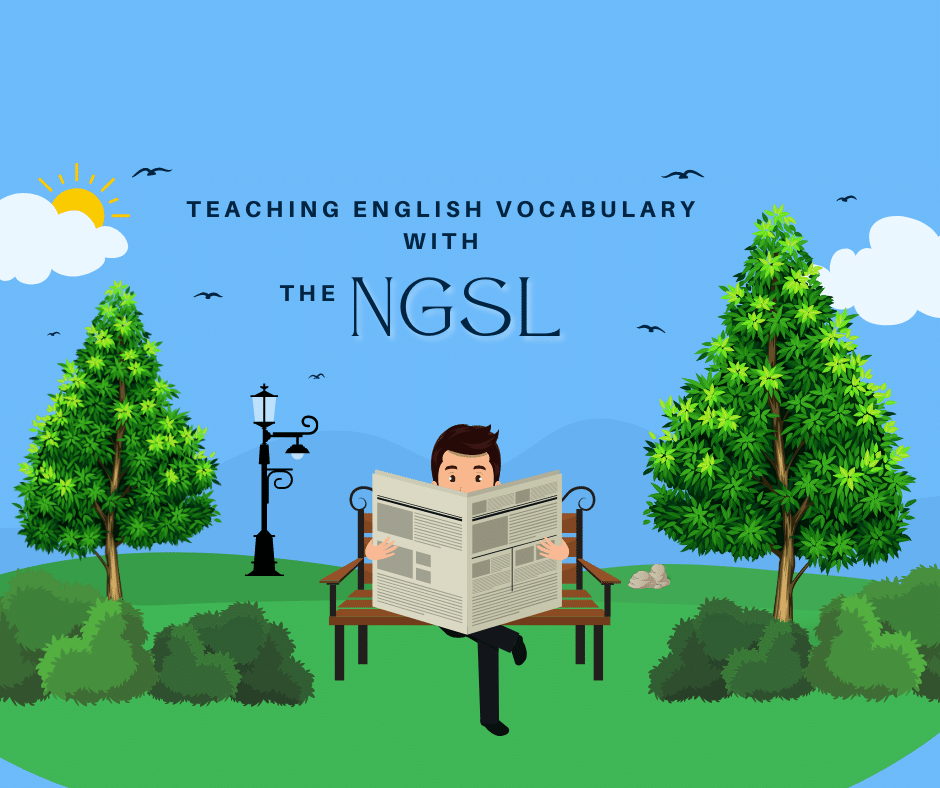With so many new and high quality learning apps out there, you want to use them in your Moodle courses. So recently we added several new widget templates to the Poodll filter. These allow you embed Wordwall, Flip, Quizlet and Buncee activities into your Moodle site. They won’t authenticate, or get a grade into the gradebook ( …yet, we are working on that …). But they make embedding simple, because there is no need to edit HTML. And they make the embedded activities responsive. So the activities look great on different sized screens.
Quizlet
To embed a Quizlet activity, choose the “Quizlet” button from the Poodll widgets dialog. Then copy the Quizlet activity URL from the address bar of the quizlet activity and paste that into the dialog.
More detailed information on using the Poodll Quizlet widget for Moodle is available HERE
You can try one on the Poodll Demo Site:

Buncee
To embed a Buncee activity, choose the “Buncee” button from the Poodll widgets dialog and paste in the share URL that you get from Buncee.
More detailed information on embedding Buncee into Moodle is available HERE.
You can see one on the Poodll Demo site.
Wordwall
To embed a Wordwall activity, choose the “Wordwall” button from the Poodll widgets dialog. Then copy the Wordwall share URL from Wordwall into the dialog.
More detailed information on using the Poodll Wordwall widget for Moodle is available HERE
You can try one on the Poodll Demo Site:

Flip
To embed a Flip topic in Moodle, choose the “Flip” button from the Poodll widgets dialog and paste in the topic’s share URL that you get from Flip.
More detailed information on embedding Flip into Moodle is available HERE.
You can see one on the Poodll Demo site.