Interactive Transcripts for Moodle
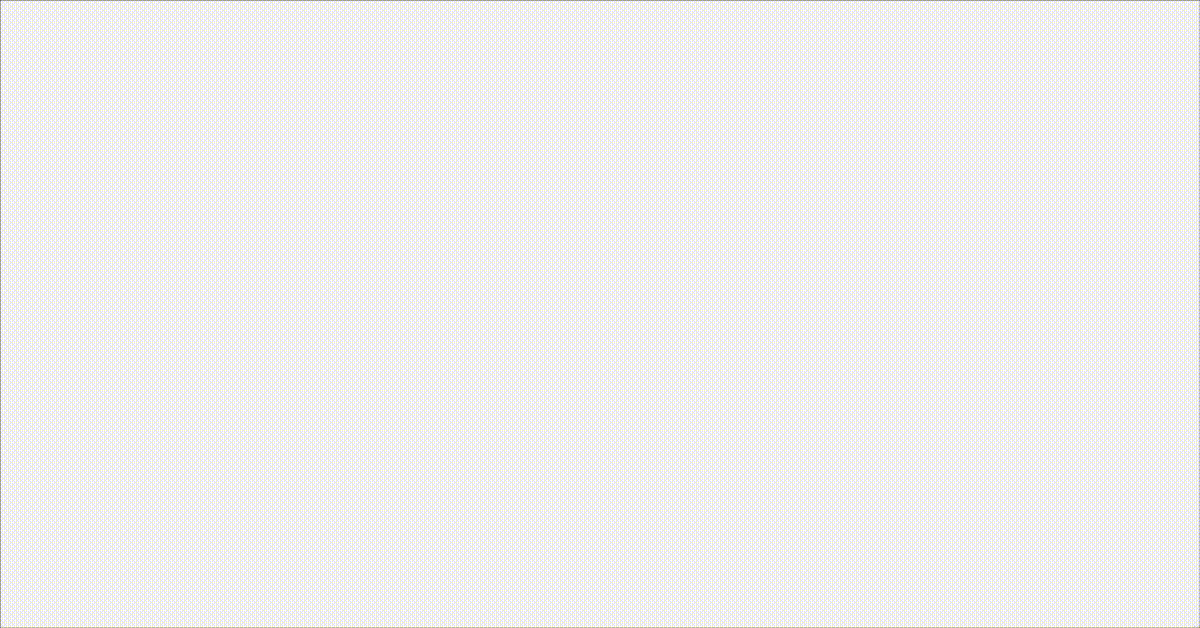
Interactive transcripts help learners by supplementing audio/video content with text. Similar to subtitles, an interactive transcript is displayed beside the media player. As the learner hears the words being spoken, the matching words in the transcript are highlighted. They can navigate to an exact point by clicking on any word.
Poodll for Moodle makes it easy to create the subtitle file (transcript) for an audio or video file. And also to display it as an interactive transcript.
To create the transcript, record or upload video using Cloud Poodll for Atto. And make sure subtitling is turned on.
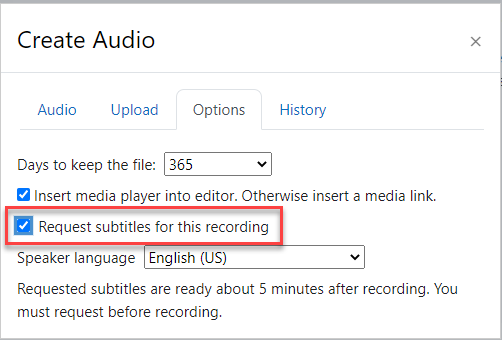
To display as an interactive transcript, surround the subtitled audio or video player with the super interactive widget tags.
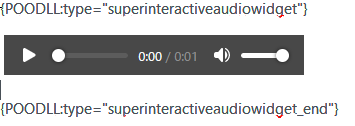
When you display the page, Poodll will turn your widget tags into interactive transcript player. Use the buttons below to try the interactive transcript player on the Poodll demo site.
See a more detailed explanation here:
Share with your friends:
You may also enjoy these articles:
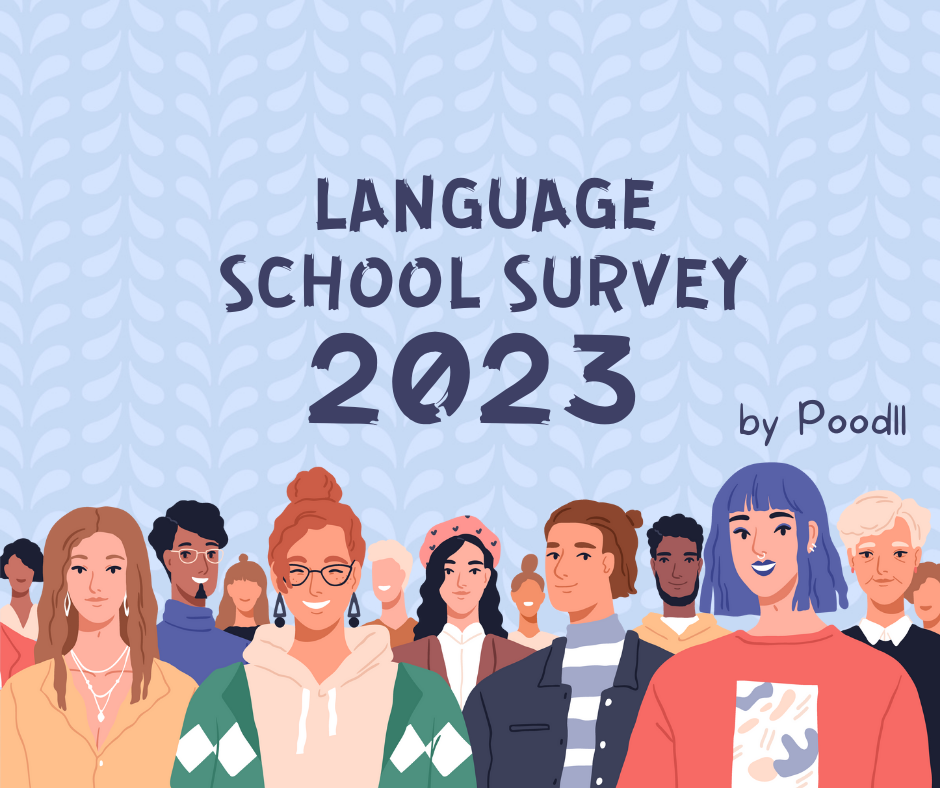
Language School Survey 2023
Do you own or work in a language school? We want to hear about it. Our survey takes less three minutes, and you go into a draw for a US$50 voucher!
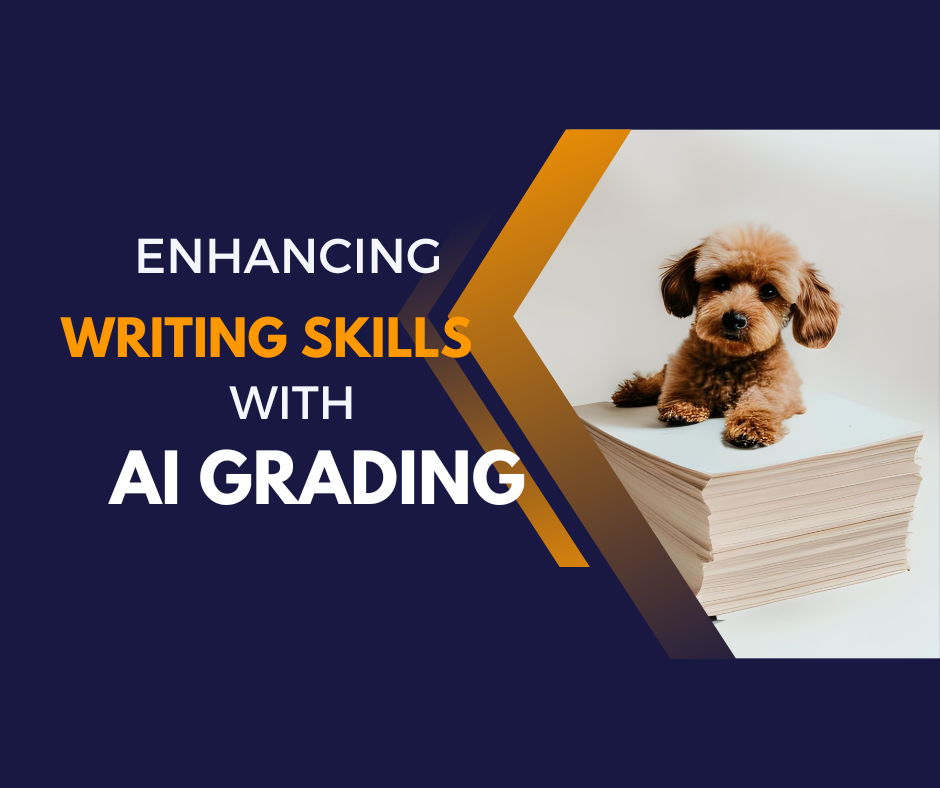
Empowering Students with AI: Enhancing Writing Skills through AI Grading
You made your favorite tea, a reward in the form of a chocolate bar is just within your reach, and in the background not-too-distracting music

10 ESL Icebreakers for Online Classes That Promote Collaboration and Creativity
Today is the first day of your new online class. You’ve used Poodll Net to enrol your students, cleared payments, and built a fully-functioning learning
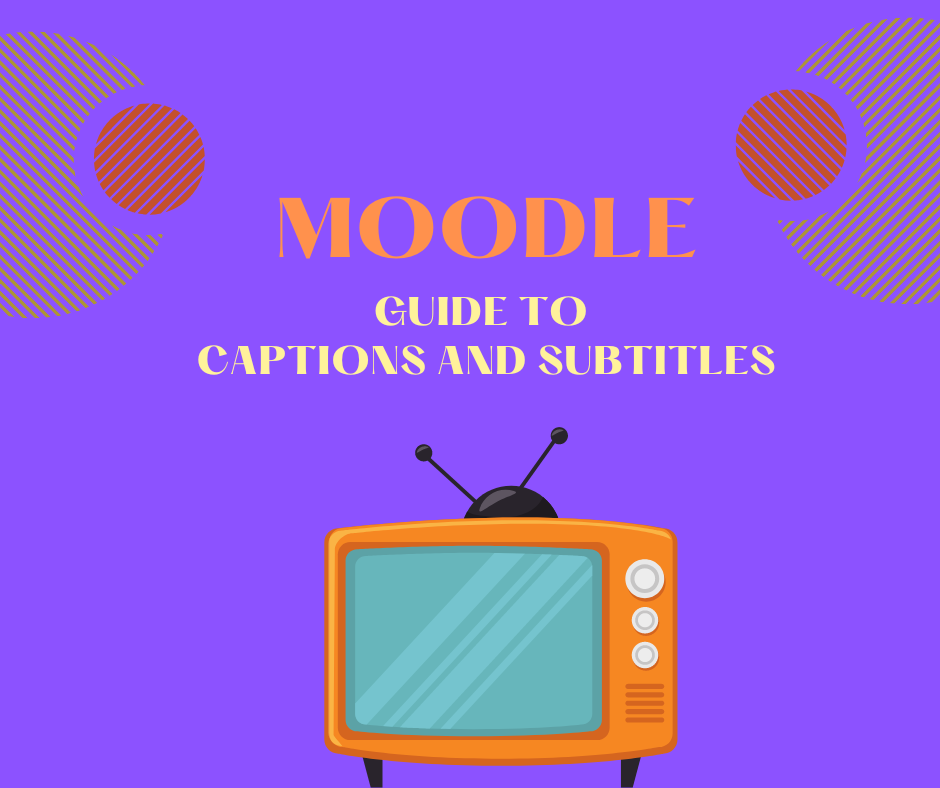
Boost Student Success with Accessibility: Your Guide to Adding Subtitles and Captions in Moodle
Finally! It’s Friday night and the stress of the week lies behind you (as are your bar-hopping days). You settle on your sofa, ready to

Four Poodll Tools to Make Your English-Teaching Life Easier in 2023
Few things are worse than walking your dog at 6 am on a winter morning with light rain splattering your face and the cold creeping
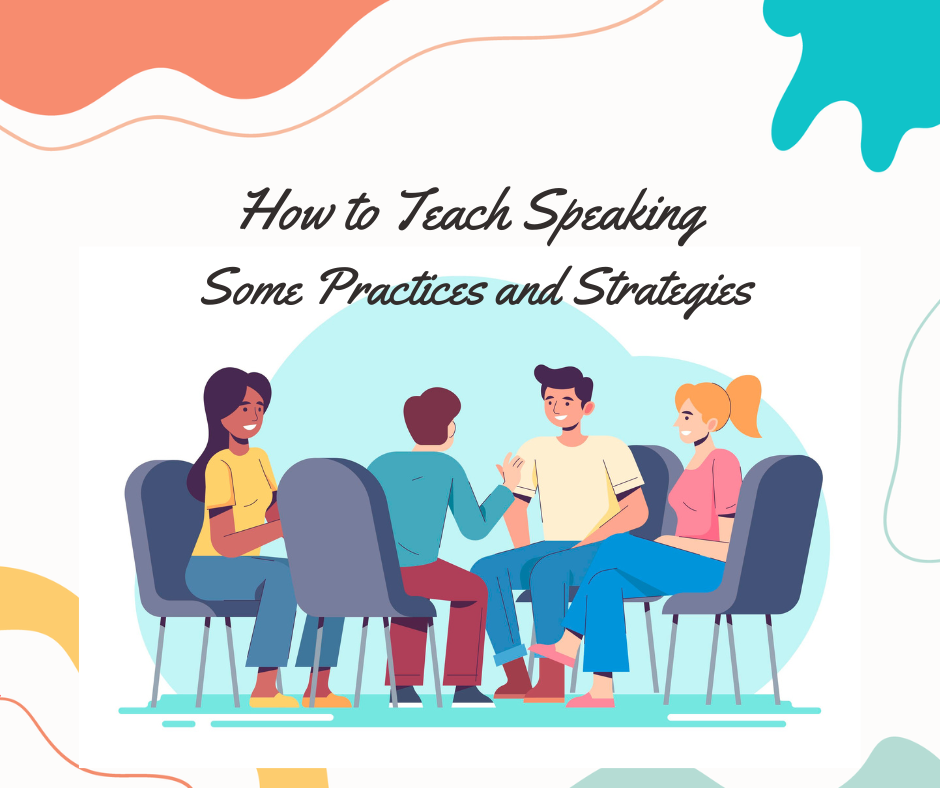
How to Teach Speaking to Students – Practices and Strategies
In an episode of the comedy series Modern Family, Gloria, a Colombian immigrant mother living in the US, has finally enough of her family’s jokes
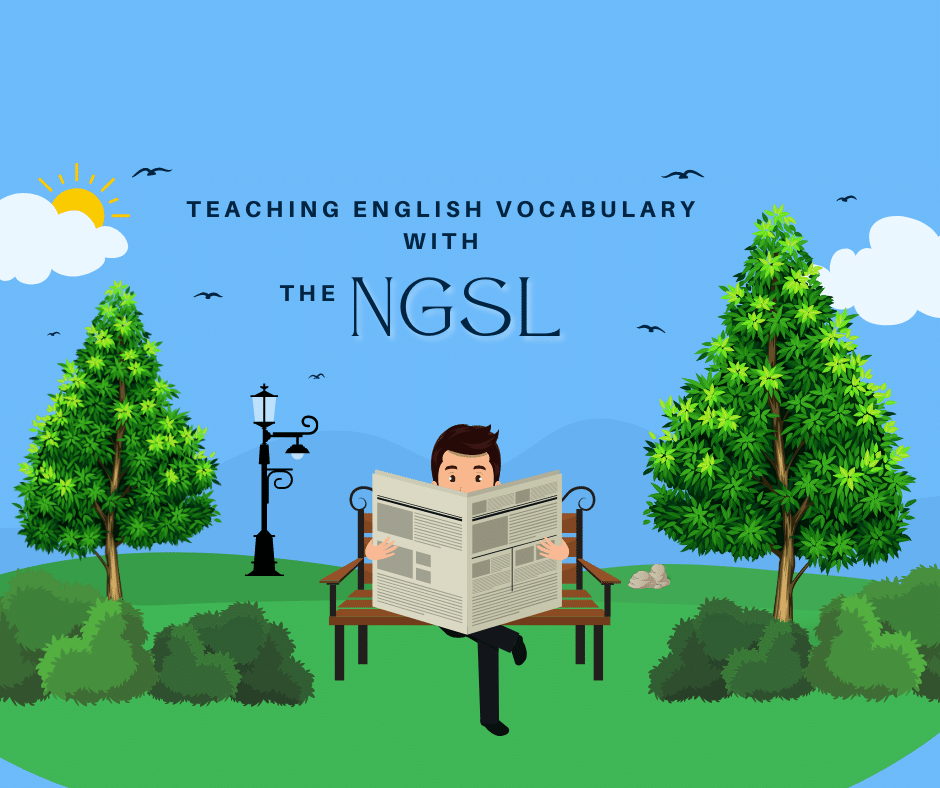
A Step-By-Step Guide to Teaching English Vocabulary Effectively with the New General Service List
How many words exist in the English language? The short answer is that we don’t know. Linguists estimate that there are around one million English

Four English Teaching Trends (and One Evergreen) to Watch Out for in 2023
In recent years, predictions have been notoriously difficult to make. After all, the many new words we have added to our dictionaries since 2020 –








