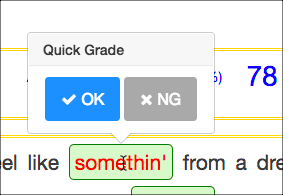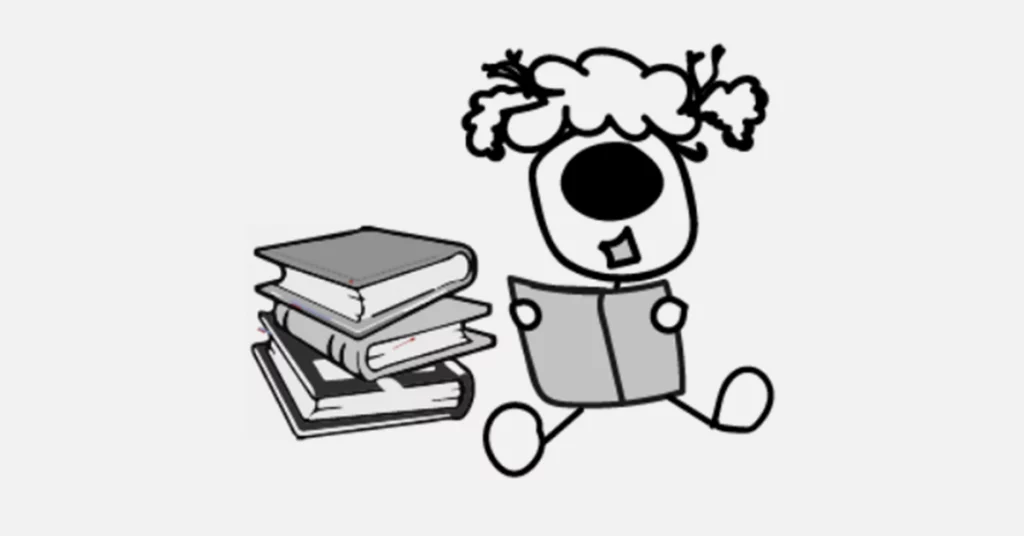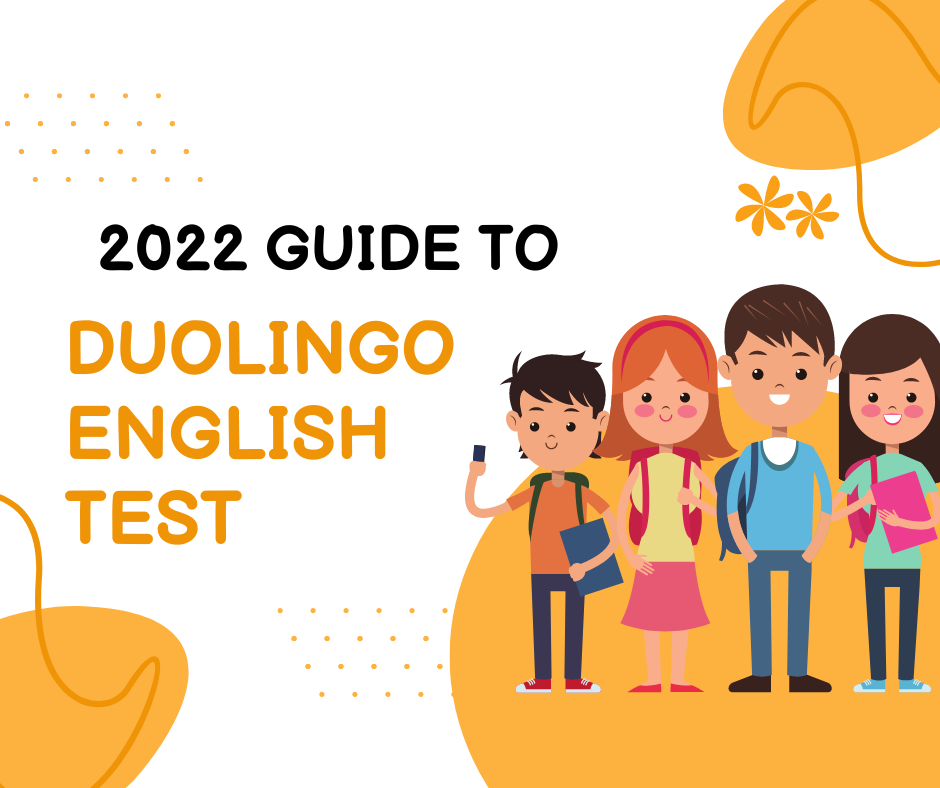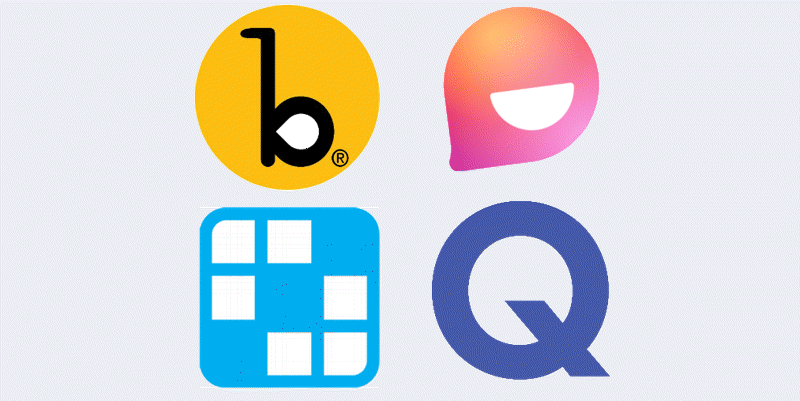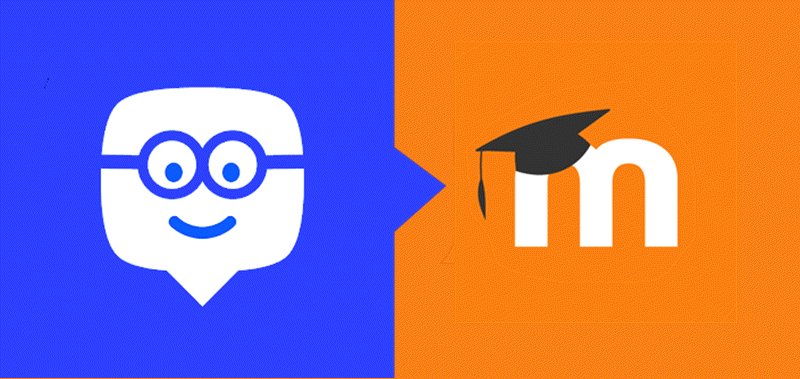One of the projects we’ve been putting a lot of our time and energy into recently is our reading assessment and progress monitoring plugin, Read Aloud. Read Aloud has been around for nearly five years, but 2019 has seen the introduction of a number of new features that have brought it to a whole new level.
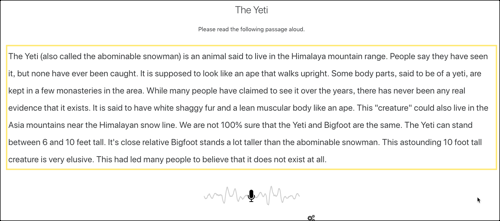
Until now, relatively few attempts have been made within Moodle (or any other learning management system) to support the development of reading skills. Existing solutions, such as Moodle Reader, are more accountability tools than an effort to capture and analyse the act of reading. Poodll’s long history of providing recording solutions for Moodle puts us in a good place to take on the challenge of collecting oral readings from students and providing teachers with rich, actionable data.
In addition to robust HTML5 recording, Read Aloud now includes AI auto-grading in five different languages (English, French, Spanish, Italian and Potuguese). A speech-to-text API creates a transcript of students’ oral readings and matches them to the original passage to provide measures of reading speed and accuracy. Previous versions of read Aloud required teachers to listen to each reading and manually score errors and omissions. Autograding saves teachers hours of valuable time and enables them to collect measures more frequently for better monitoring of reading development.
In the coming year we intend to implement additional features that will make Read Aloud more responsive to the needs of language learners. Preview and shadowing modes as well as tools to help teachers add model readings are on the roadmap for 2020. Check out Read Aloud in the Moodle plugins directory and stay tuned for exciting new developments.