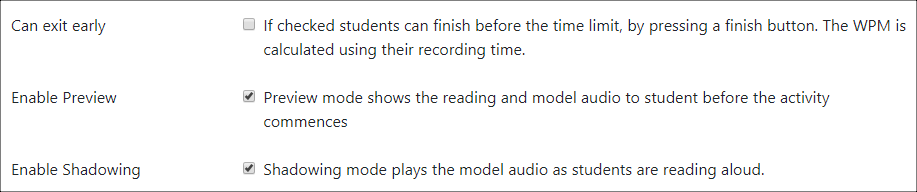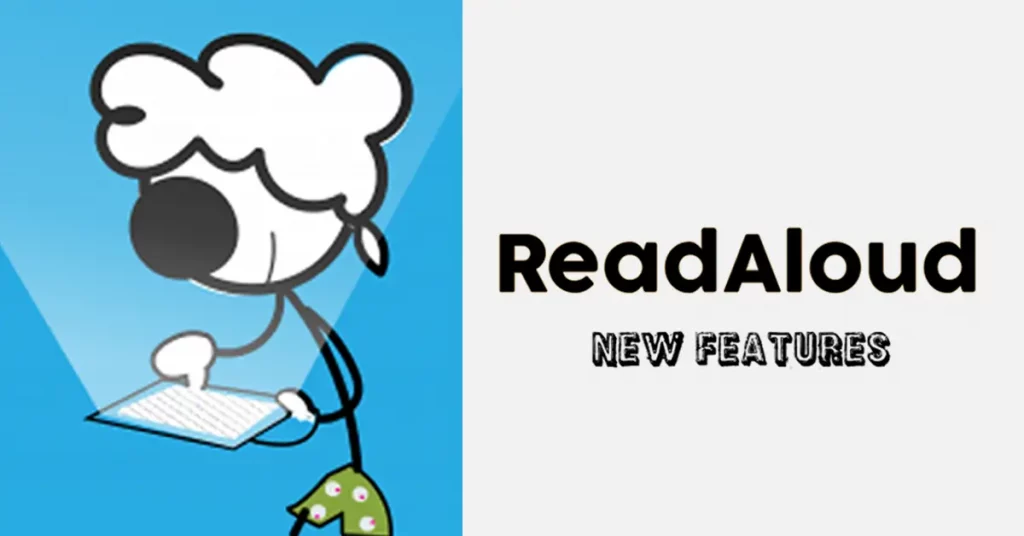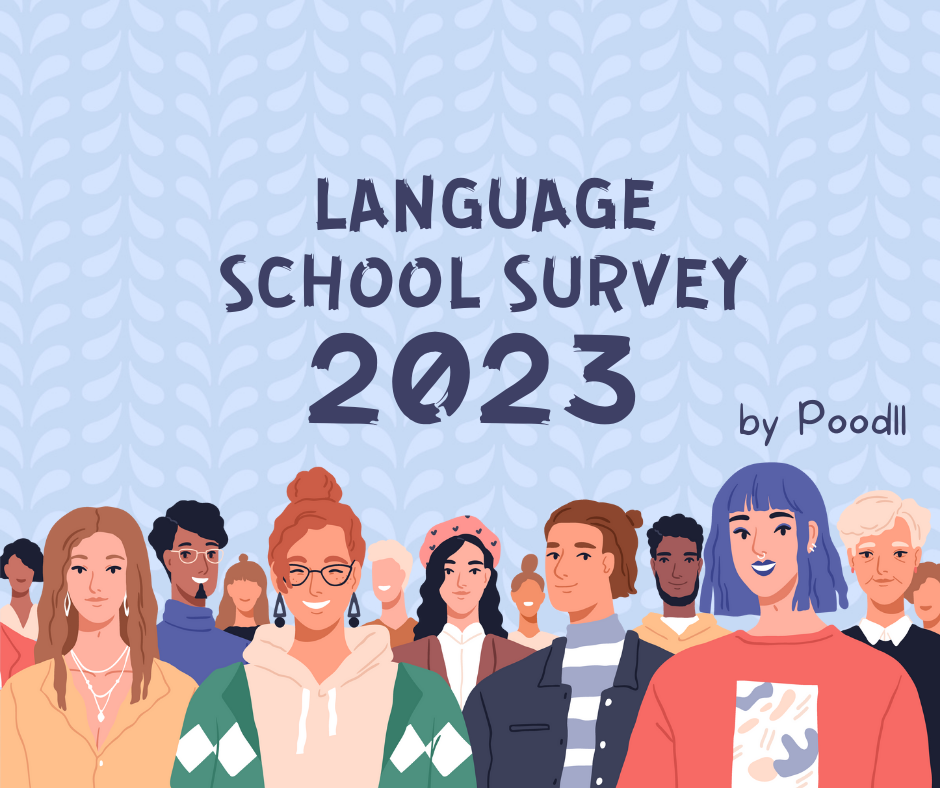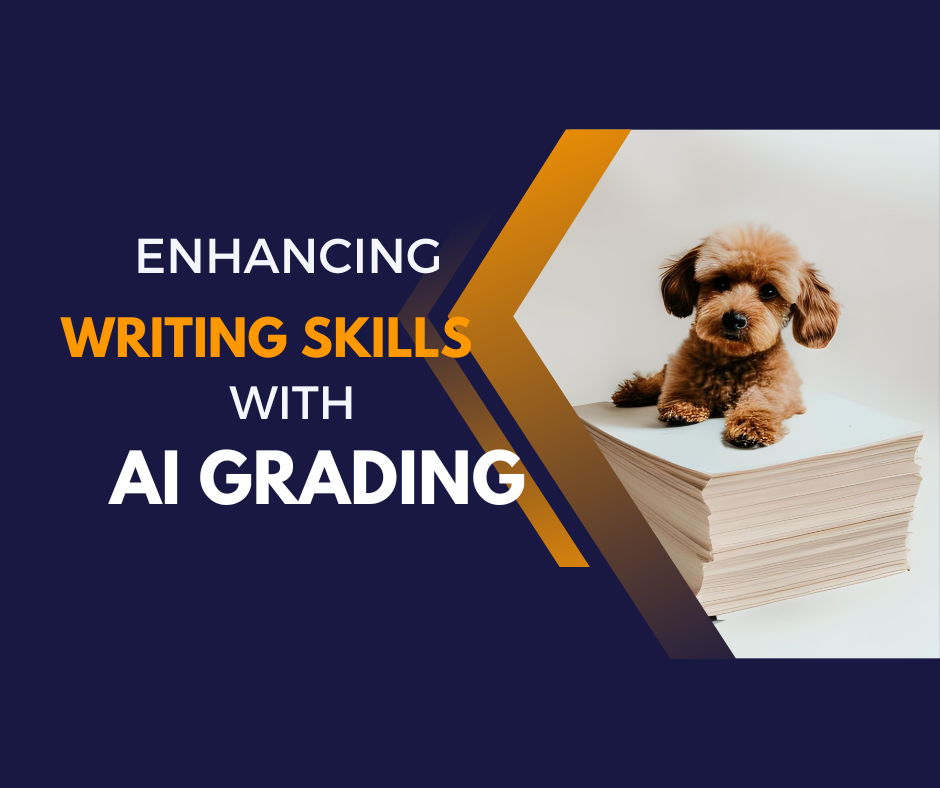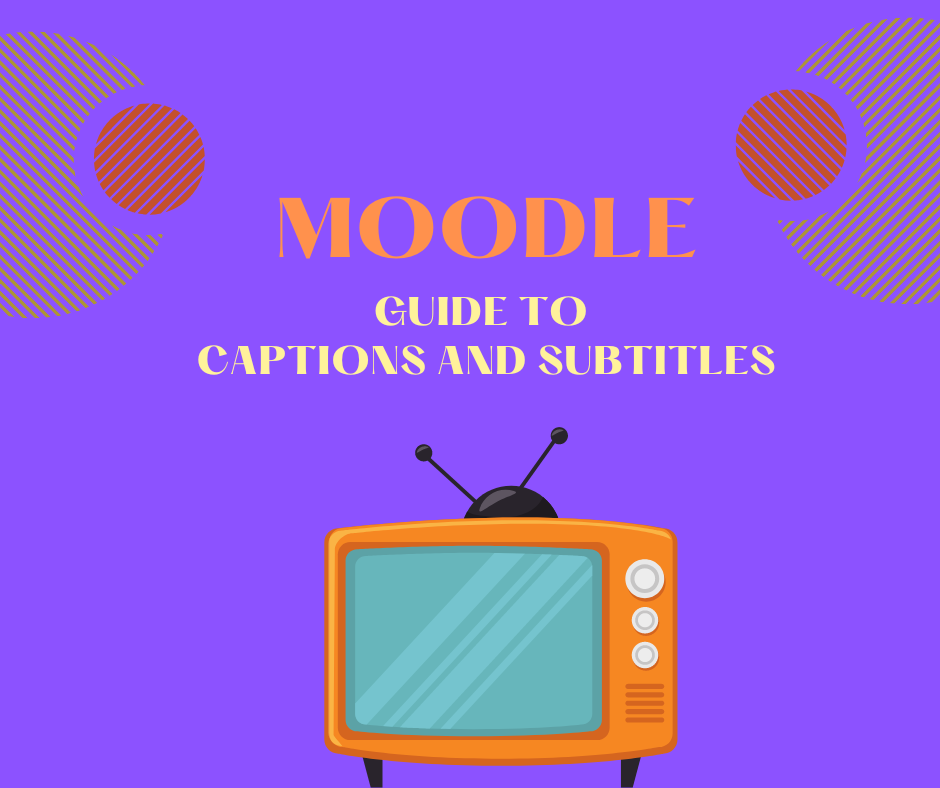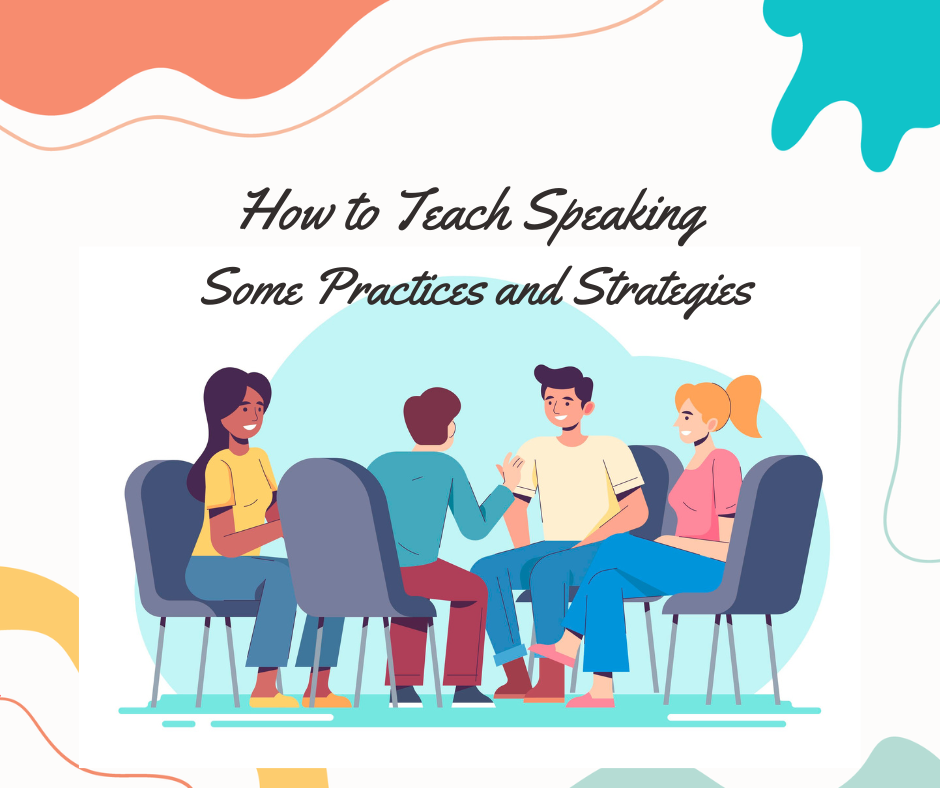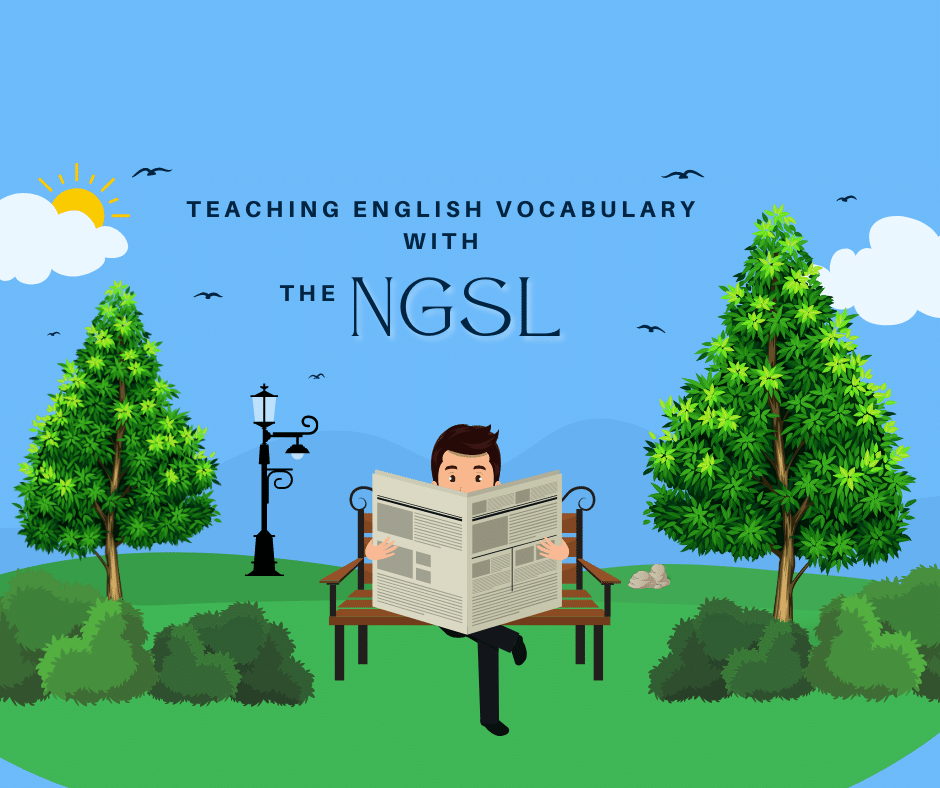ReadAloud Introduces New Features
One of our most popular plugins, ReadAloud, has received a suite of new features, many of them asked for by the community of Poodll users. Since it first appeared more than five years ago, this oral reading plugin has steadily attracted a band of loyal followers. With these followers has come a steady stream of requests for added functionality that would take the plugin from “useful” to “indispensable”. Here is a roundup of what’s included in the latest version.
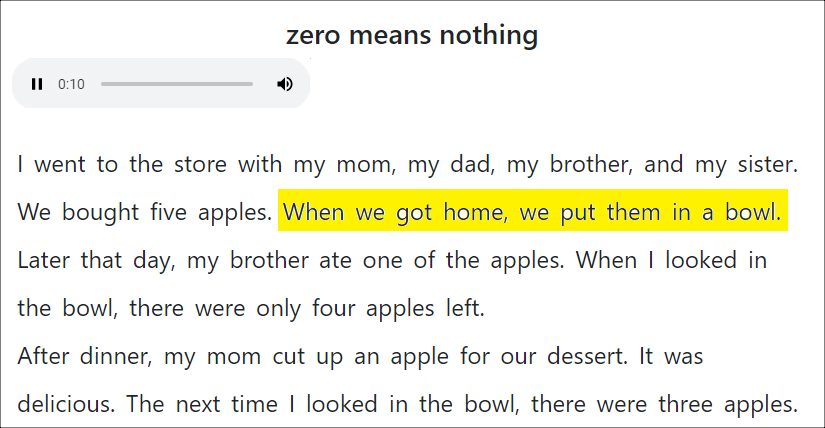
Preview Reading
Even from the earliest days of ReadAloud, users were searching for ways to add a model audio to the activity to help familiarize learners with the text they were about to read. Although the workarounds invented by teachers were often creative, we knew we had to find a way to make it easier to provide this kind of support to learners. Preview Reading enables teachers to provide learners with an audio recording of the text (self-recorded, uploaded, or auto-generated using text-to-speech). As the audio plays, portions of the text are highlighted to help the learners follow along.
Shadow Mode
This feature request was high on the list of teachers using ReadAloud for language learning. Shadowing is an advanced form of practice where learners listen to a text in the target language and speak it aloud at the same time as the model speaker. As with Preview Reading, the audio recording of the text is accompanied with highlighting to help the learners follow along. The students voice is recorded while they shadow, and the results are analysed to provide measures of reading speed (measured in words per minute) and accuracy.
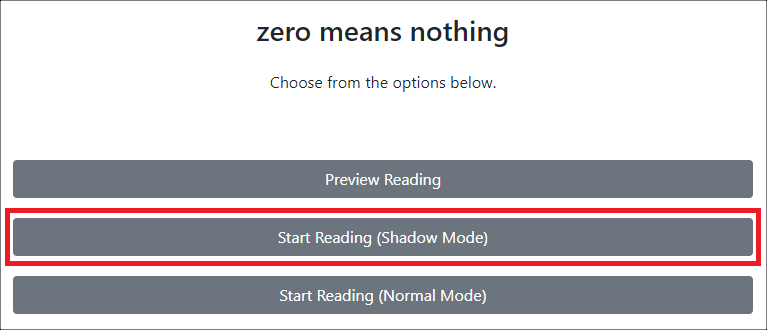
Instantaneous Transcription
Anyone who has used ReadAloud during the last year will know that it is capable of auto-grading oral reading by comparing a speech-to-text transcription of the learner’s reading and comparing it to the original process. Although this process used to take several minutes to provide results, ReadAloud can now provide instant feedback in the form of the original text passage marked up with errors. Data for each attempt is plotted on a line graph and stored in a table so that learners can see how they’re progressing.
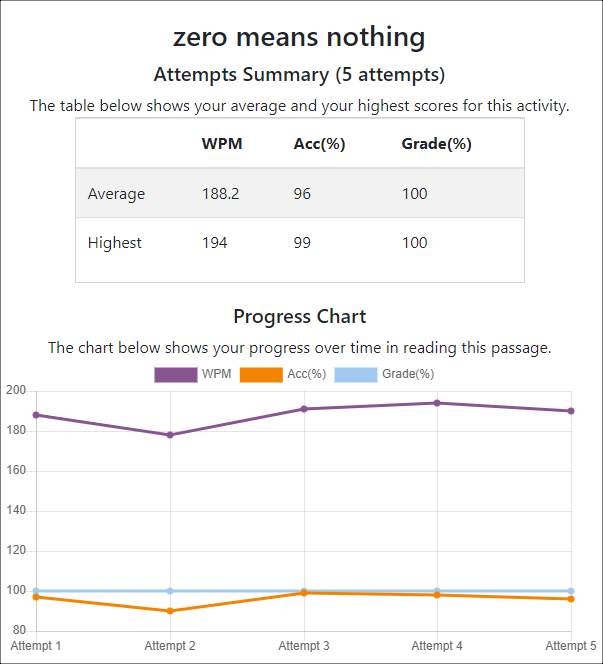
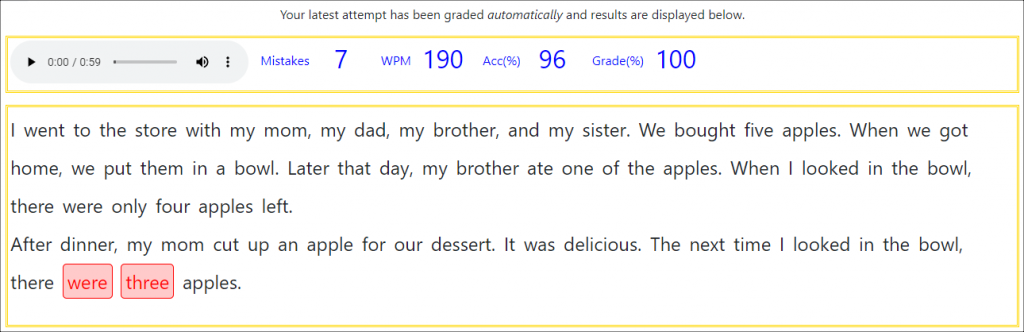
Text-to-Speech
After the learner has read the passage, they are able to review their attempt and see the words they read incorrectly. This is a valuable opportunity for the learner to listen to themselves and reflect on their reading. If they are uncertain about any word from the text, they can click to hear a text-to-speech pronunciation.
The Choice Is Yours
We’ve added lots of new features to the latest version of ReadAloud. However, the choice of whether or not to use them has been left with the teacher. Preview Reading and Shadow Mode are enabled in the activity settings, as is the ability to exit early (useful for shorter passages).